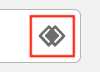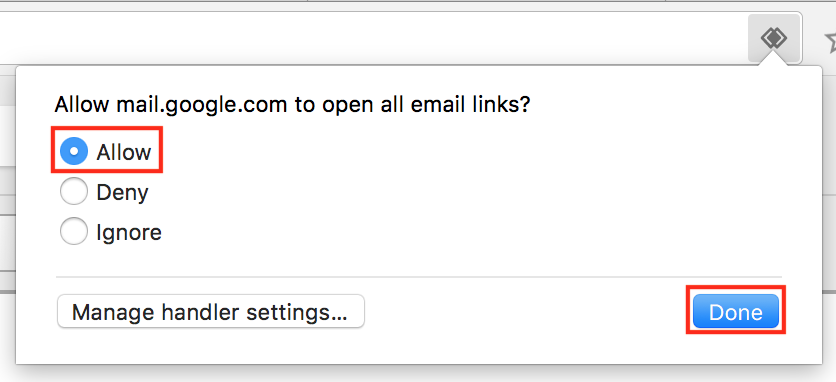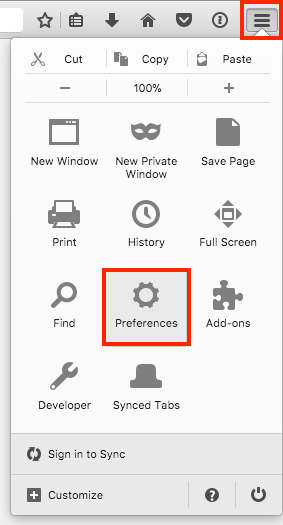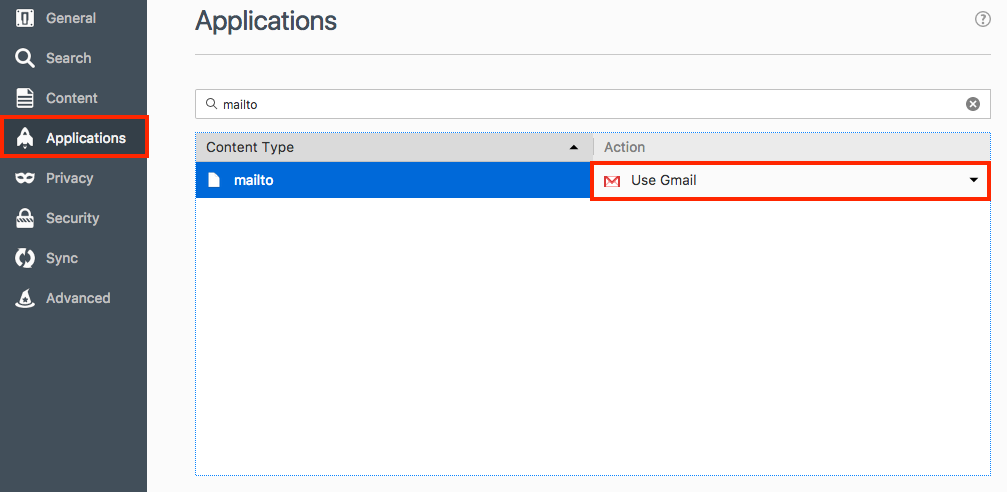...
Open Google Chrome.
Navigate to your NCSSM email account, which can be reached from My NCSSM or directly at mail.ncssm.edu.
If Gmail is not already selected as your default mail handler, you will see the following "double diamond" icon on the right side of the address field in Chrome:
In the dialog box that appears and asks "allow mail.google.com to open all email links", click Allow and Done.
Firefox
Open Mozilla Firefox.
Select the menu icon at the top-right and click Preferences.
On the left-hand side, select Applications.
Search for mailto and for the mailto "Content Type" make sure to select Use Gmail at the "Action".
Safari (macOS)
Open Safari.
Download and open this Safari extension.
The Extensions preferences will appear (you can also navigate to them from Safari > Preferences > Extensions). With mailto: selected, click the checkbox next to Options.
From the list of options that will appear in a new tab, select Gmail.
- Quit and relaunch Safari.
Related articles
| Filter by label (Content by label) | ||||||||||||||||||
|---|---|---|---|---|---|---|---|---|---|---|---|---|---|---|---|---|---|---|
|
...