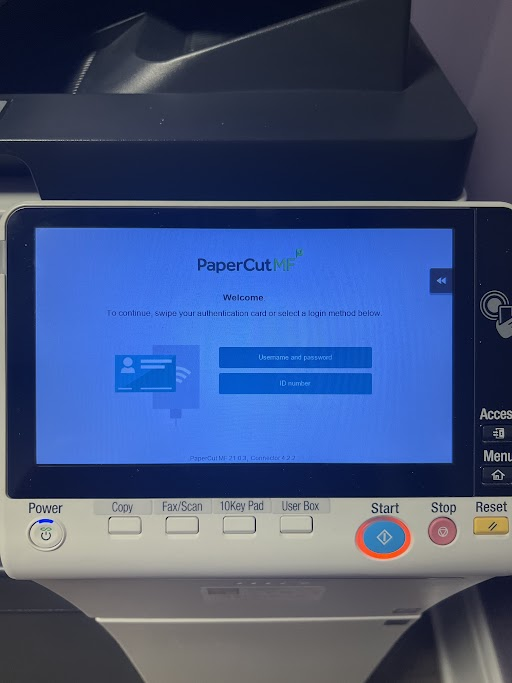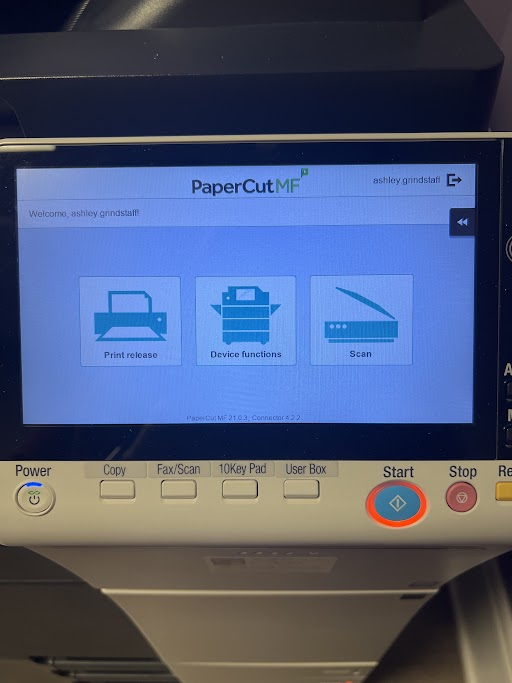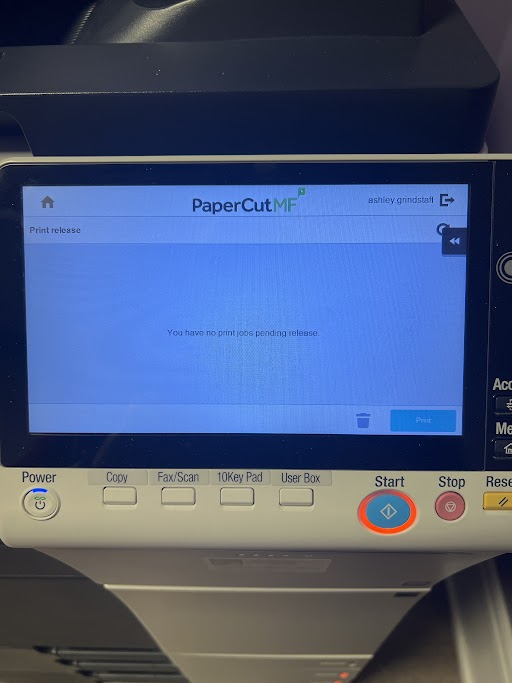...
Print to the Copier_Queue
Go to any copier and choose Username and password and then log in using your NCSSM credentials in the format of firstname.lastname
After logging in you will get three options
Print release: Where you can print your Copier_Queue jobs
Device functions
Scan (more in-depth description below)
Select Print release and then select the files you want to print and then hit the on-screen Print button
Once you are done, do not forget to logout using the logout button next to your name in the top right of copier screen
...