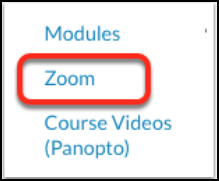...
Use the Zoom link in your Canvas course navigation menu to schedule your meeting(s).
For additional help: https://ncssmwiki.atlassian.net/wiki/spaces/ITS/pages/68059186/Adding+a+Zoom+Meeting+to+a+Canvas+Course Scheduling Zoom Meetings in CanvasIf you teach multiple sections of the same course, be certain you name your meetings with the section name (D Block, B Block, etc.) so students can find the correct recordings. By default, all zoom meeting recordings will be added to the same course folder in Panopto. If you prefer to store each section’s recordings in a separate sub-folder, follow these instructions for Setting Up Folder Mapping for Zoom Cloud Recording.
...
| Page Properties | ||
|---|---|---|
| ||
|