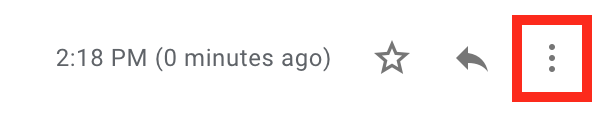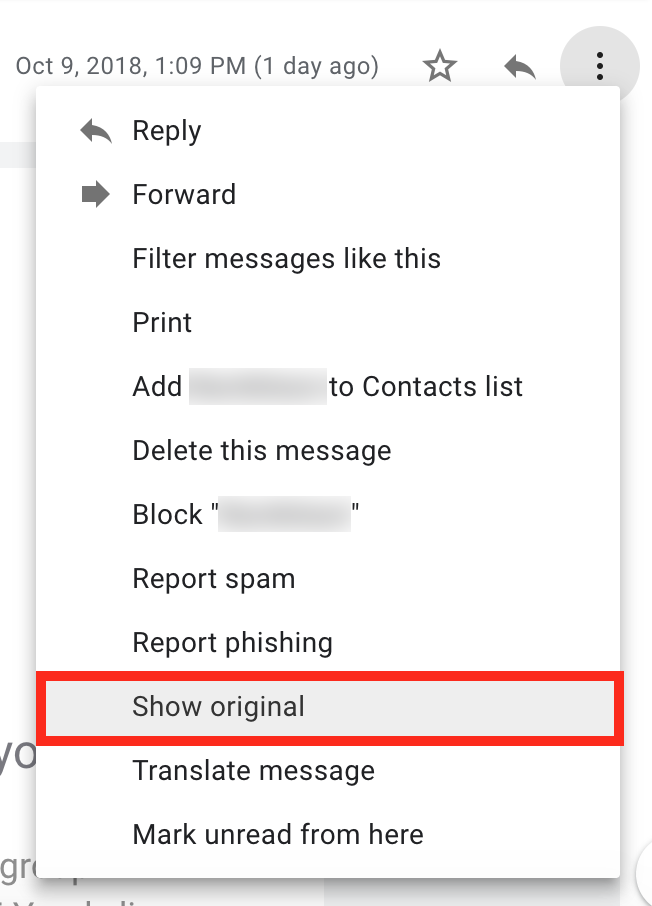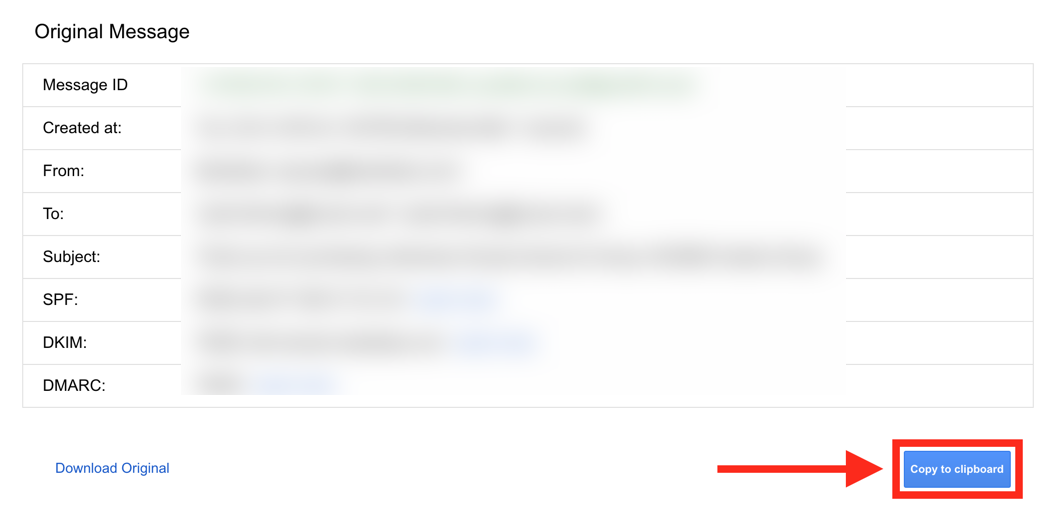If you receive unwanted spam email messages or phishing emails, which pretend to be legitimate but are trying to get you to click a link, download a file, or share your credentials, please report this to ITS immediately. Please use the following video and instructions to learn how to best report these types of messages.
Instructional Video
...
Instructions
Open the suspicious message.
Click on the little, downward pointing triangle at the top-right of the message header (the header contains sender information, time, etc.).
Select Show original from the pull-down menu.
...
A new tab will open up, containing the raw text of the message. Click Copy to Clipboard.
Paste this information as plain text into a new ticket to ITS.
Related articles
| Filter by label (Content by label) | ||||||||||||||||||
|---|---|---|---|---|---|---|---|---|---|---|---|---|---|---|---|---|---|---|
|
...