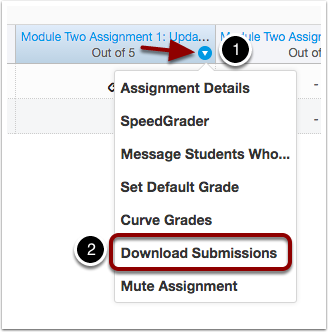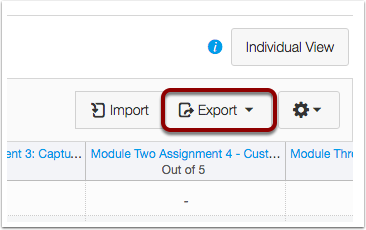...
| Info |
|---|
We recommend allowing students to have access to concluded courses, especially when the materials may be useful for future reference when students take related courses. |
Preparing your Gradebook
...
Prior to the end of the term, make sure all grades in the gradebook are current. Any dashes in the gradebook are automatically considered exemptions. If a dash should be a zero on an assignment, you must enter a "0" in place of the dash.
(Optional) Download hard copies of any assignments you wish to keep. Use the downward facing arrow to download submissions for an assignment in the gradebook.
(Optional) If you wish to download the gradebook as a csv file that can be imported into Excel or similar software, this can be accomplished with the "Export" button. If your gradebook has multiple grading periods, ensure you are viewing all grading periods before exporting.
Preparing Course Content for future terms
...
More detailed instructions can be found here: Canvas Guides: Exporting a Course
...
Related articles
| Filter by label (Content by label) | ||||||||||||||||||
|---|---|---|---|---|---|---|---|---|---|---|---|---|---|---|---|---|---|---|
|
...
| hidden | true |
|---|
...
Related issues