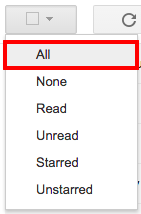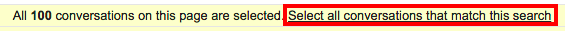Please use the following instructions to quickly archive all of your email prior to the current year:
Instructions
In the search box at the top, enter: before:2016/08/01 (or your preferred date).
In the upper left corner, click the drop-down menu with the checkbox, and select All.
Select the Select all conversations that match this search link in the yellow bar that appears at the top of your messages.
Select the Archive icon.
| Info |
|---|
These archived emails can now be found in the All Mail option in the pane on the left-hand side. |
Related articles
| Filter by label (Content by label) | ||||||||||||||||||
|---|---|---|---|---|---|---|---|---|---|---|---|---|---|---|---|---|---|---|
|
...
| hidden | true |
|---|
...
Related issues