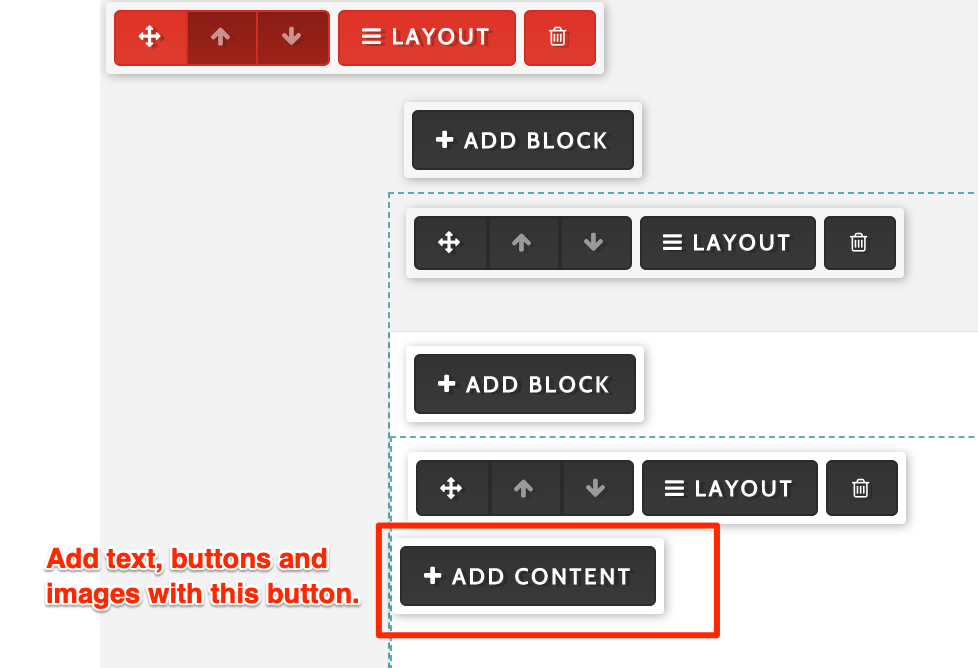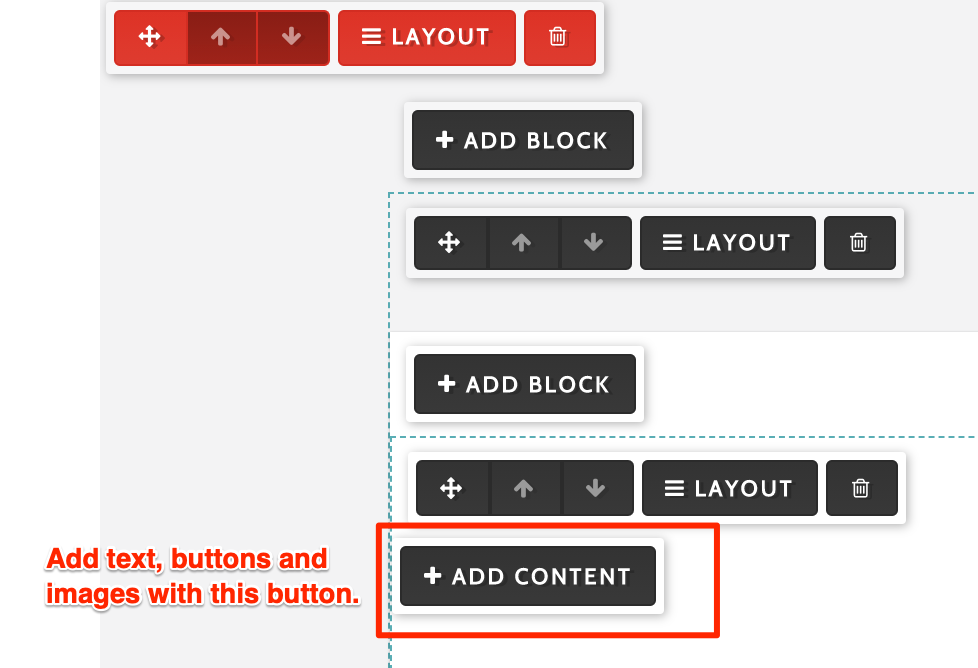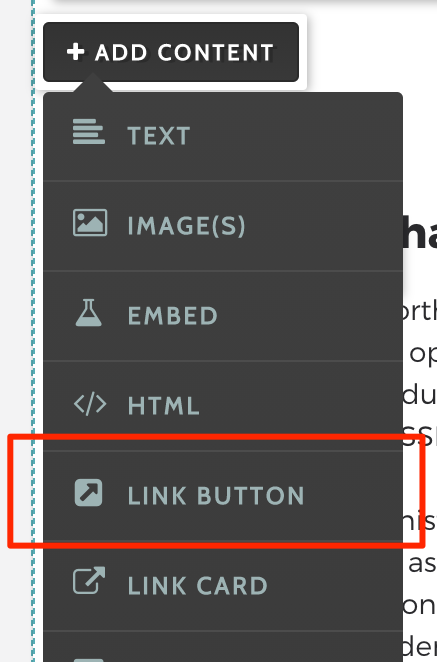...
Go to the page that you want to add new content.
Click the wrench icon in the top right corner to change to Layout Mode.
Look for the black Add Content button on the left side of the screen. Click it to open the drop menu of widgets.
Select the Link Button.
For all other elements, Fill out the dialog box adding .
Select Save Changes at the top right corner of the screen.
...