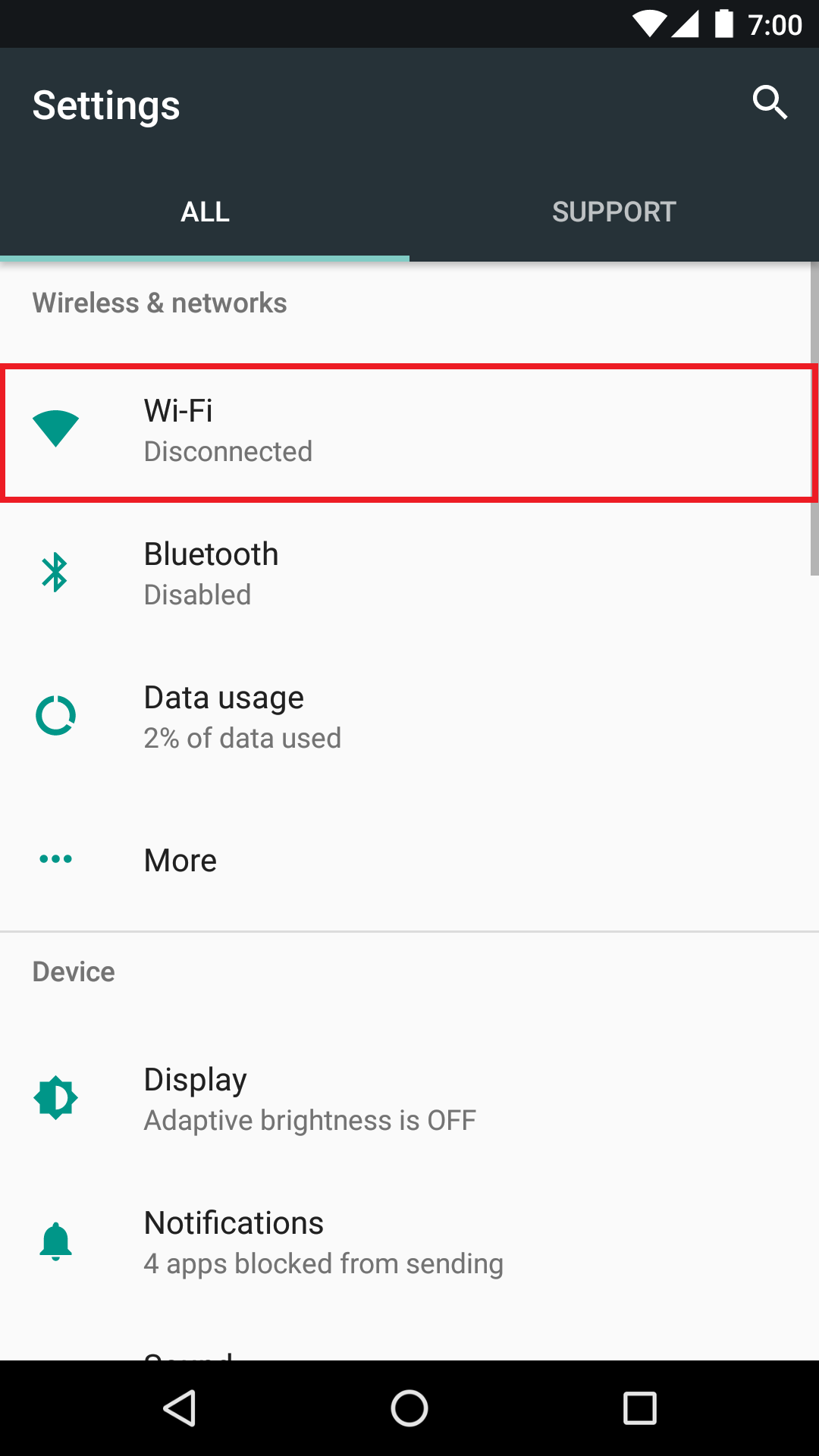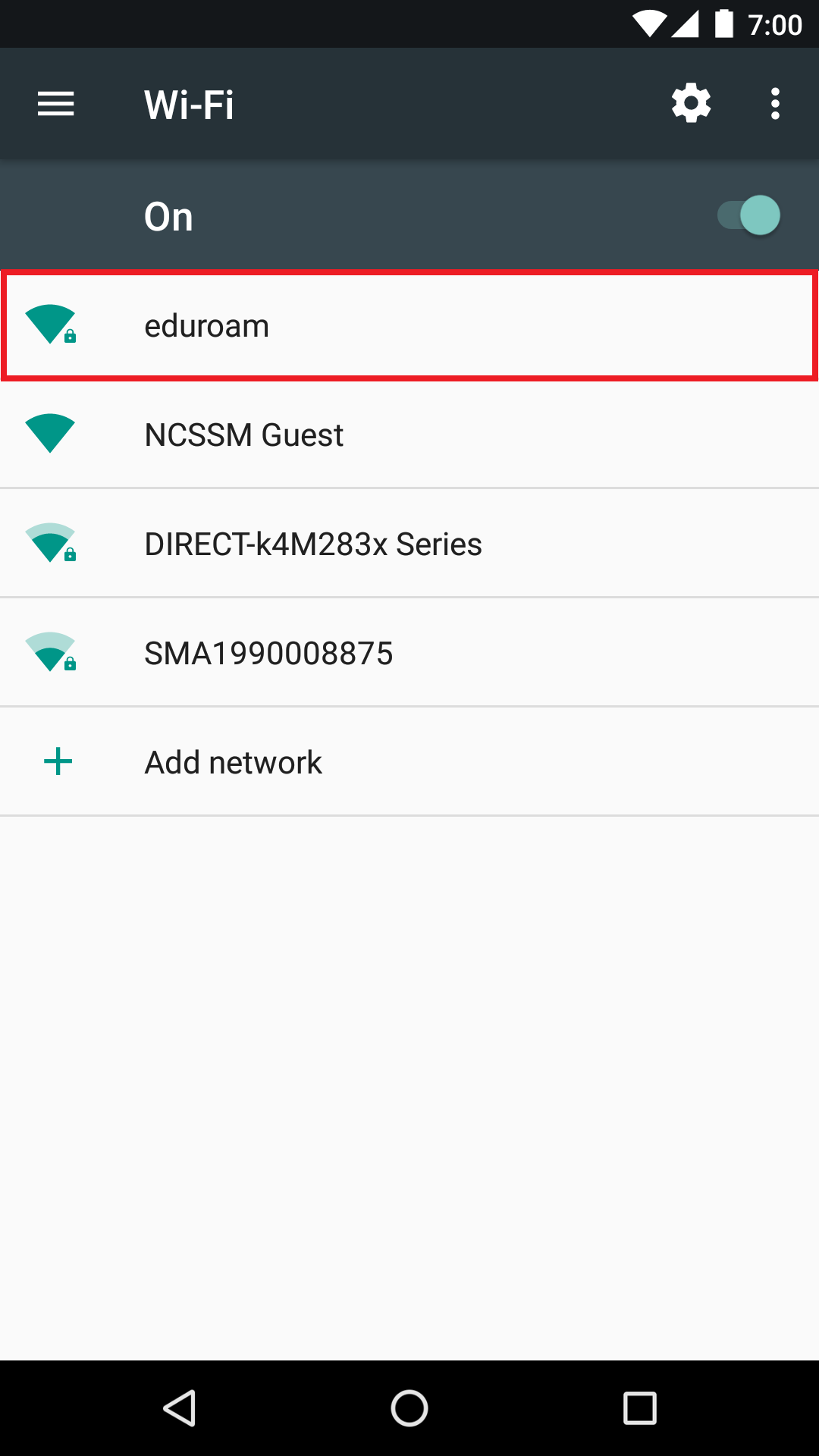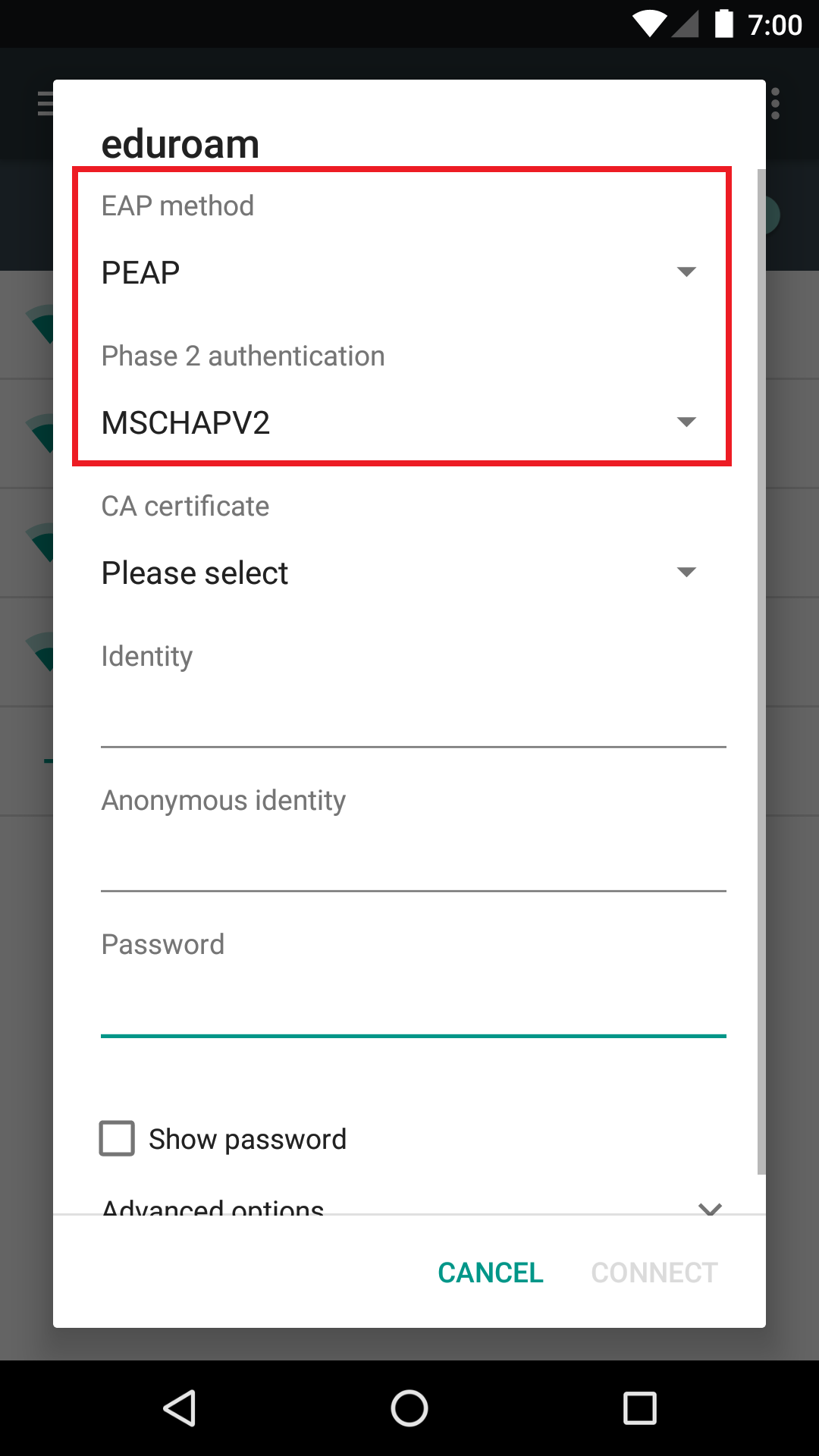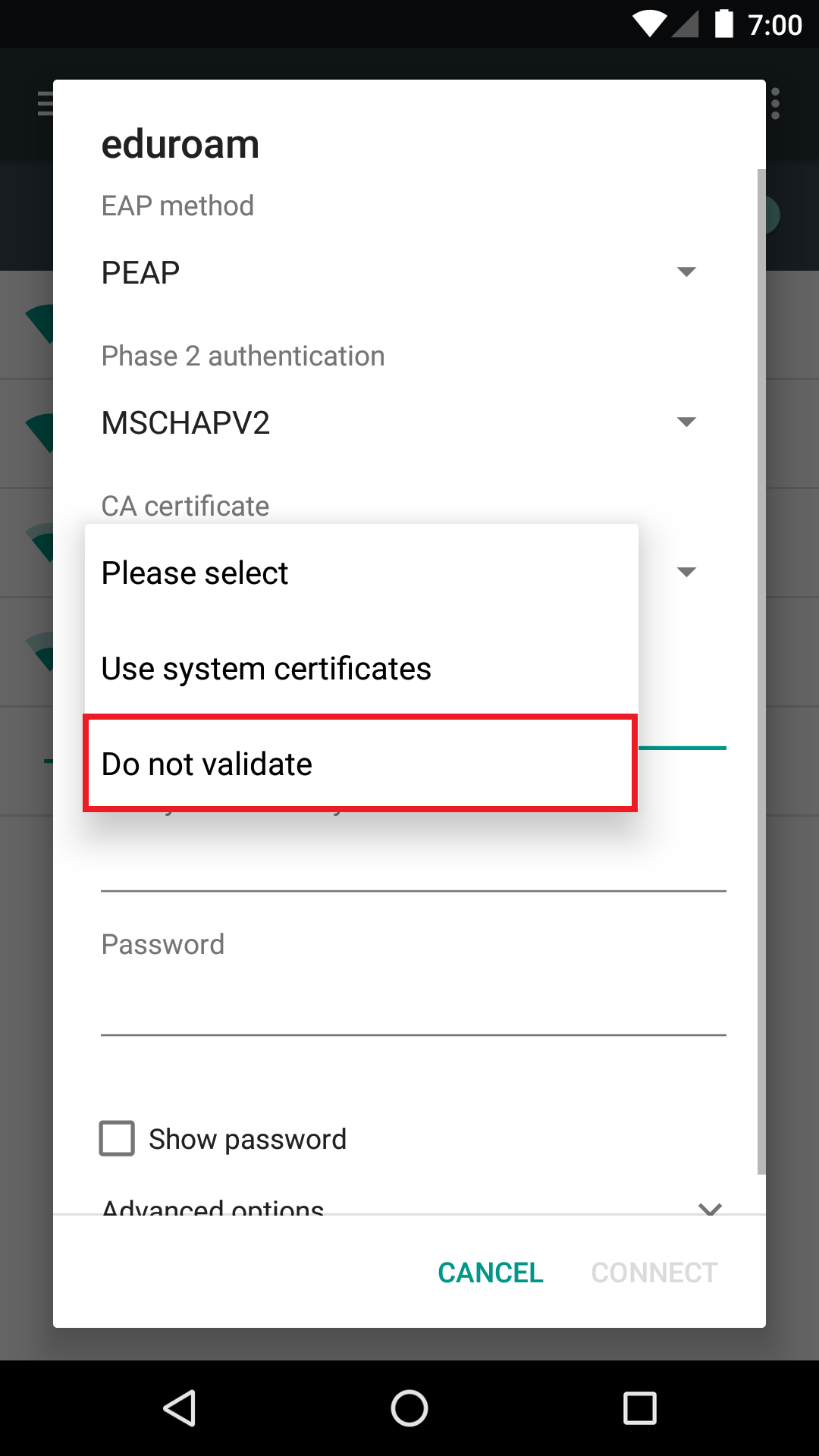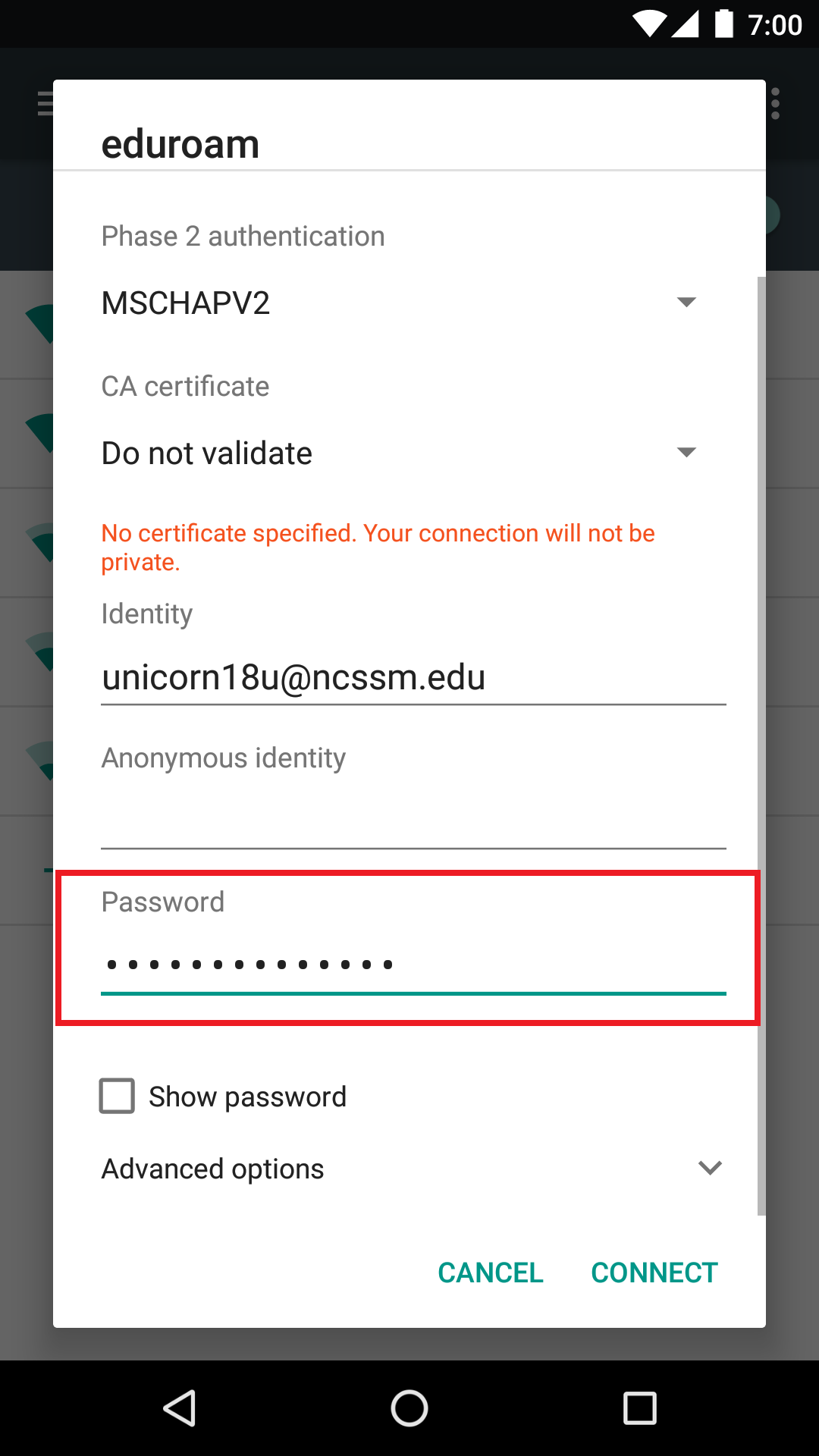...
| Info |
|---|
Note: If you have any existing eduroam wireless configurations, please remove them before using the instructions below to connect to NCSSM's eduroam network. |
| Table of Contents |
|---|
Instructional video: connecting to eduroam
...
Go to device settings.
Select Wi-Fi.
Select the eduroam network.
In the pop-up menu, make sure the EAP method is PEAP and Phase 2 authentication is set to MSCHAPV2.
If required, set the CA certificate to Do not validate
Type in your username into the Identity field as: YourNCSSMUsername@ncssm.edu. Make sure to leave Anonymous Identity blank.
Type in your NCSSM Password in the Password field.
Click Connect.
You should now be connected to the eduroam network
...