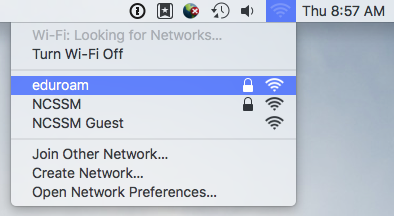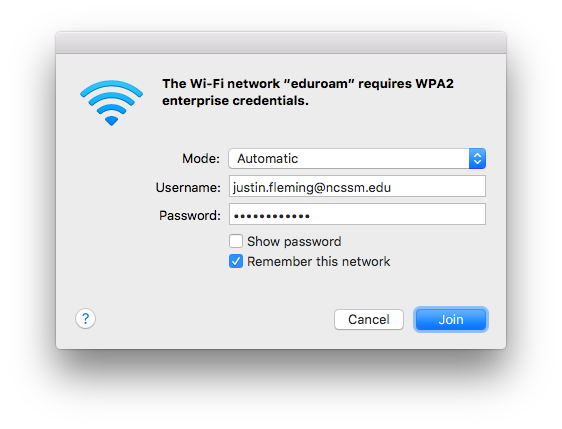...
On your Mac, select the Wi-Fi menu at the top right of the screen.
In the drop-down menu, select eduroam.
When prompted to enter your NCSSM credentials, enter and click Join:
Username: Your NCSSM Email Address (including @ncssm.edu)
Password: Your NCSSM Password
If you are prompted to accept a certificate for the network, click Accept, and enter an administrator password for your Mac when prompted.
You should now be connected to the eduroam network.
...
| Filter by label (Content by label) | |||||||||||||||||||||
|---|---|---|---|---|---|---|---|---|---|---|---|---|---|---|---|---|---|---|---|---|---|
|
| Page Properties | ||
|---|---|---|
| ||
|