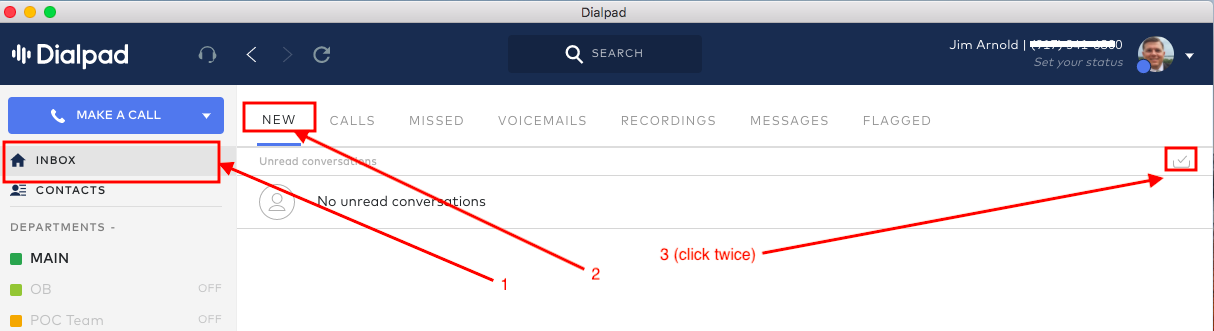Use the following instructions to turn off the blinking red indicator light.
Instructions
Open the Dialpad app on your Windows PC or Mac, or open the Web App at www.dialpad.com
Click on the Inbox on the top-left.
Click on the New tab.
Click twice on the Mark all as read icon at the top-right.
Related articles
| Filter by label (Content by label) | ||||||||||||||||||
|---|---|---|---|---|---|---|---|---|---|---|---|---|---|---|---|---|---|---|
|
...
| hidden | true |
|---|
...
Related issues