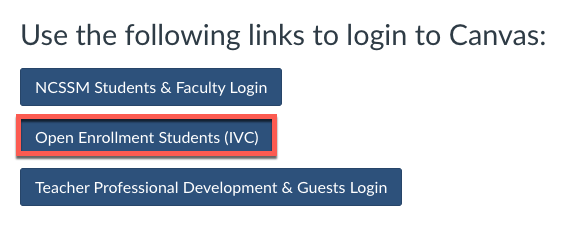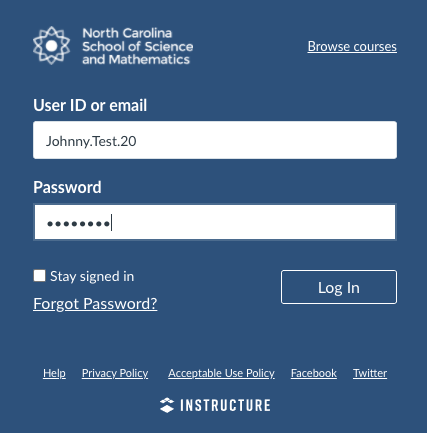| Info |
|---|
These instructions are only for Open Enrollment students and do not apply for NCSSM Online or Residential students. NCSSM Online and Residential students should use these instructions instead: Logging into Canvas. Other guests without NCSSM credentials or who may be taking professional development from NCSSM, should login with the Canvas login for guests instructions. |
Instructions
The URL you should use to login is: http://ncssm.instructure.com. Be sure to choose the login link for Open Enrollment Students (IVC).
You should have been provided with a User ID. (This is often your firstname and last name combined with the year you first took an NCSSM Open Enrollment course. For example: firstname.lastname.21) Enter this ID in the “User ID or email” field.
Enter the temporary password you were provided. If you do not know your password, check with your facilitator.
...