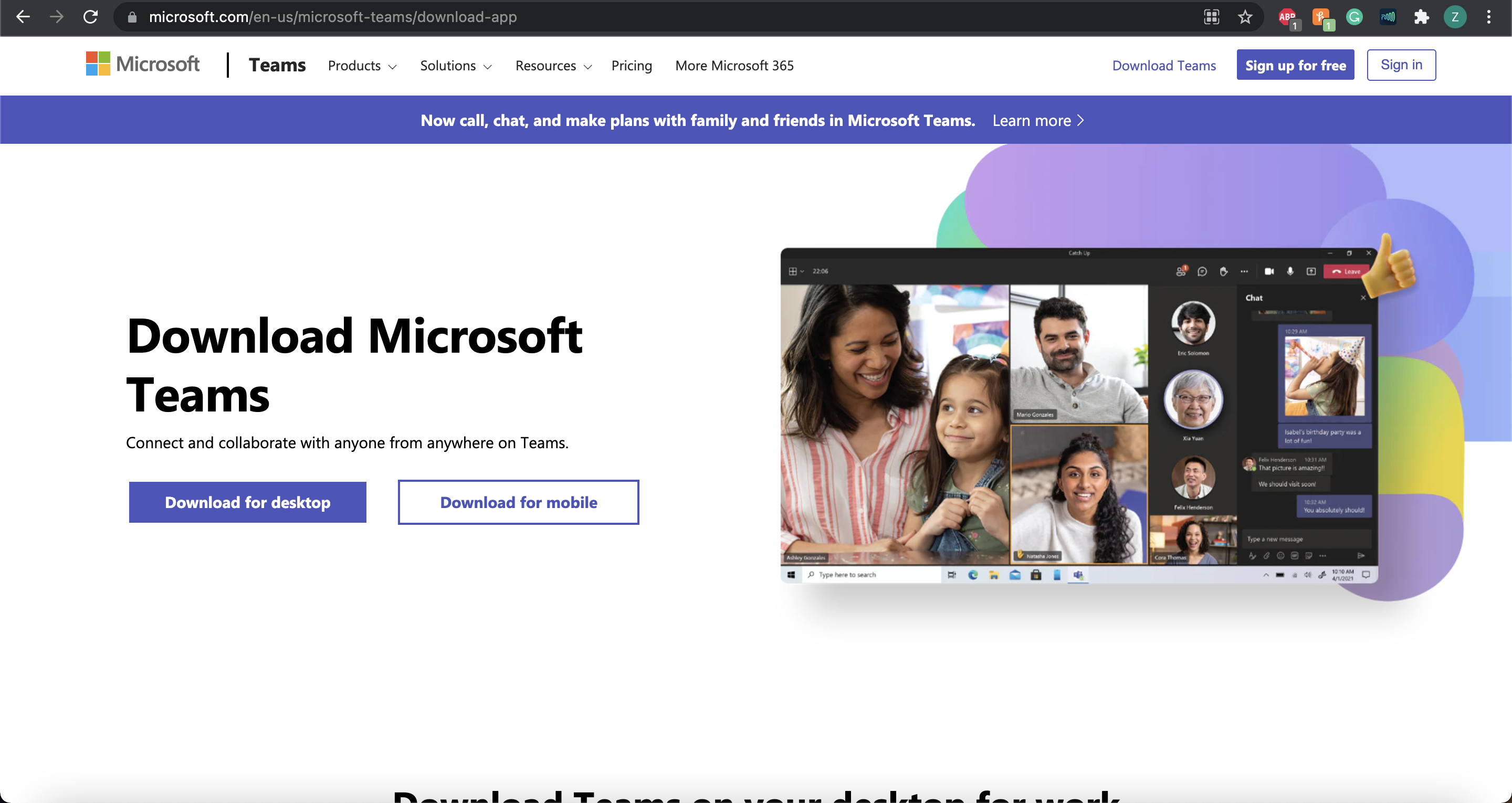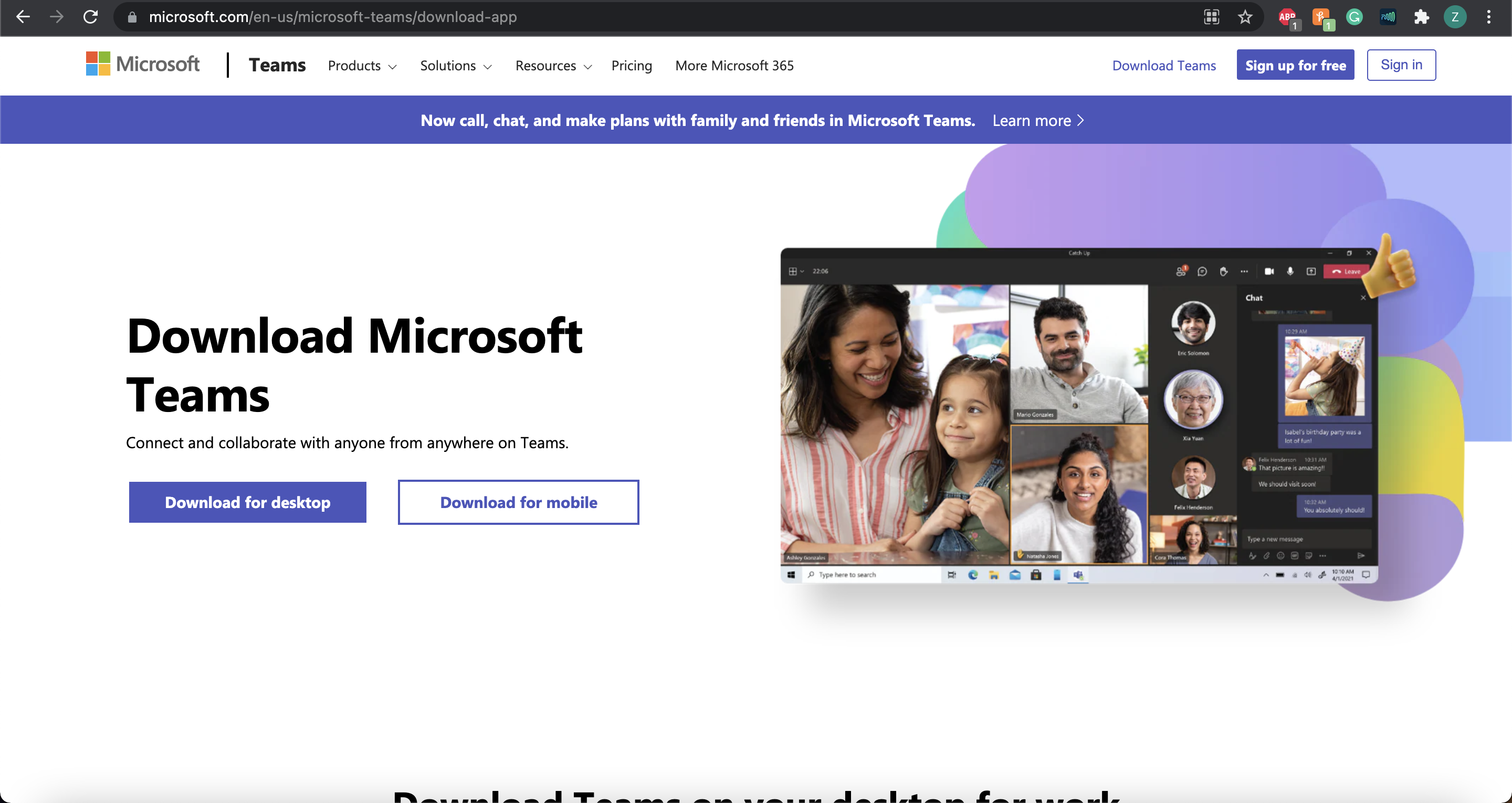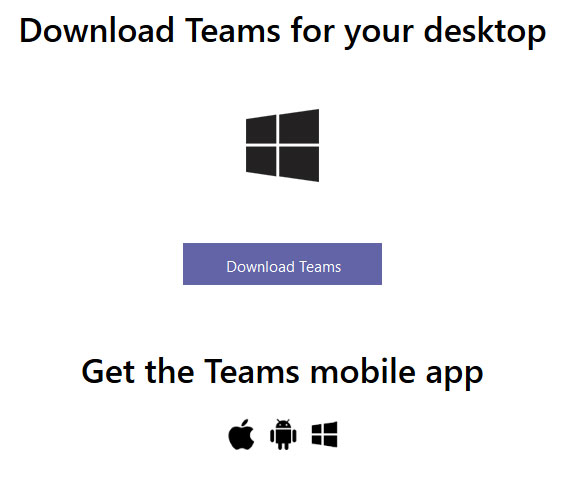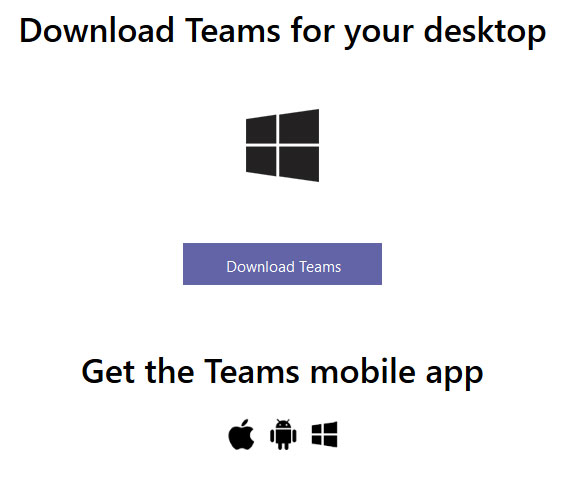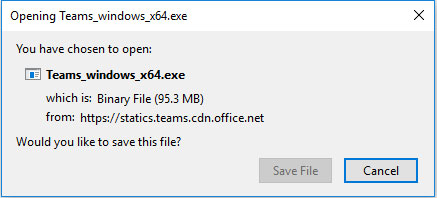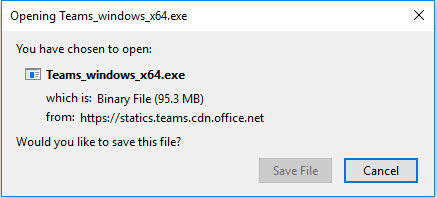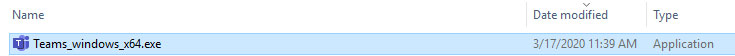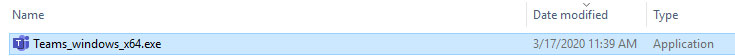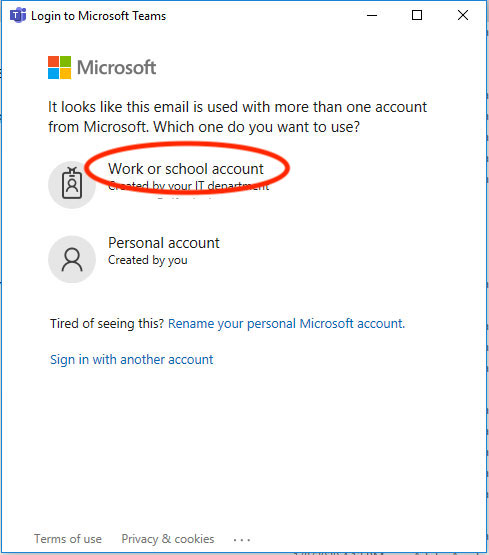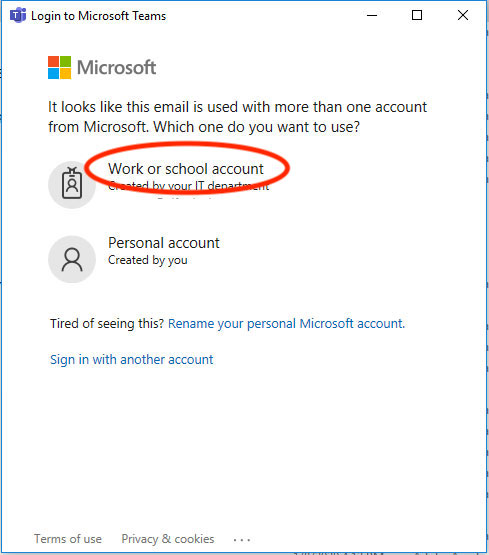Step-by Step -step Guide to Download download and install Microsoft Teams for Windows Users.
Instructions
Follow these instructions:
Head over to “https://www.microsoft.com/en-us/microsoft-teams/download-app”
Scroll down and hit “Download Teams”
click Download Teams.
Save the file.
Go to where you saved the filed and run the setup wizard.
After installation, be sure to sign in using your school account.
That should be it! You can open Microsoft Teams from the Start menu.
| Info |
|---|
Related articles
| Filter by label (Content by label) | ||||||||||||||||||
|---|---|---|---|---|---|---|---|---|---|---|---|---|---|---|---|---|---|---|
|
...