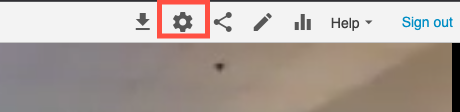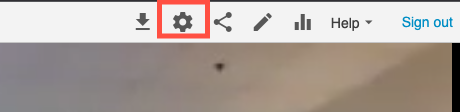...
While viewing the video you wish to download, click the settings button. This button looks like a gear icon.
On the settings screen:
...
| Info |
|---|
If you change the Quality or Type of video, be sure to click the Apply link after making the change. You must then wait as Panopto re-encodes the video before downloading the video. If you choosee choose to download the video without allowing Panopto time to re-encode, you will download the original video without the changes you made. Panopto takes time to re-encode, so we recommend giving it 10-15 minutes before downloading after making any kind of change to the Quality and/or Type menus. |
...