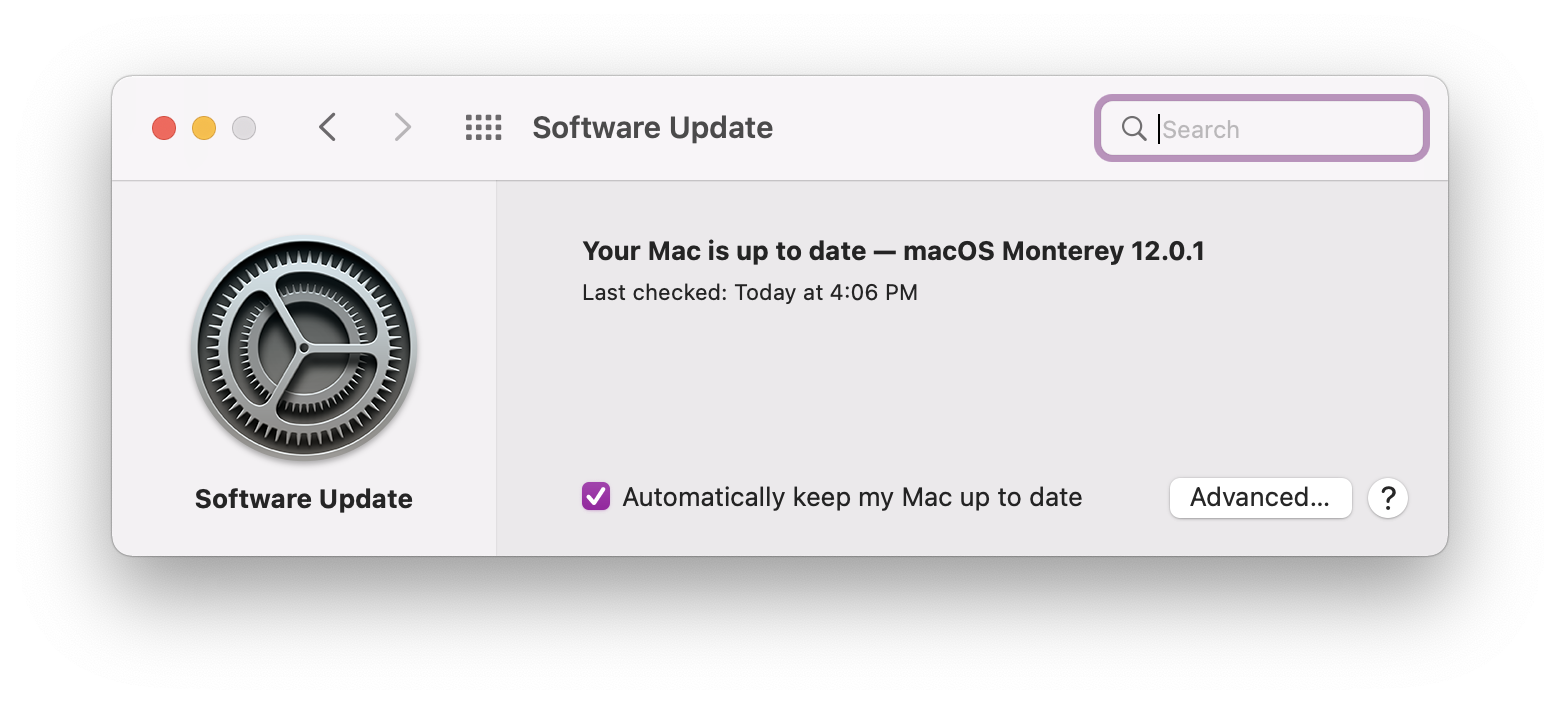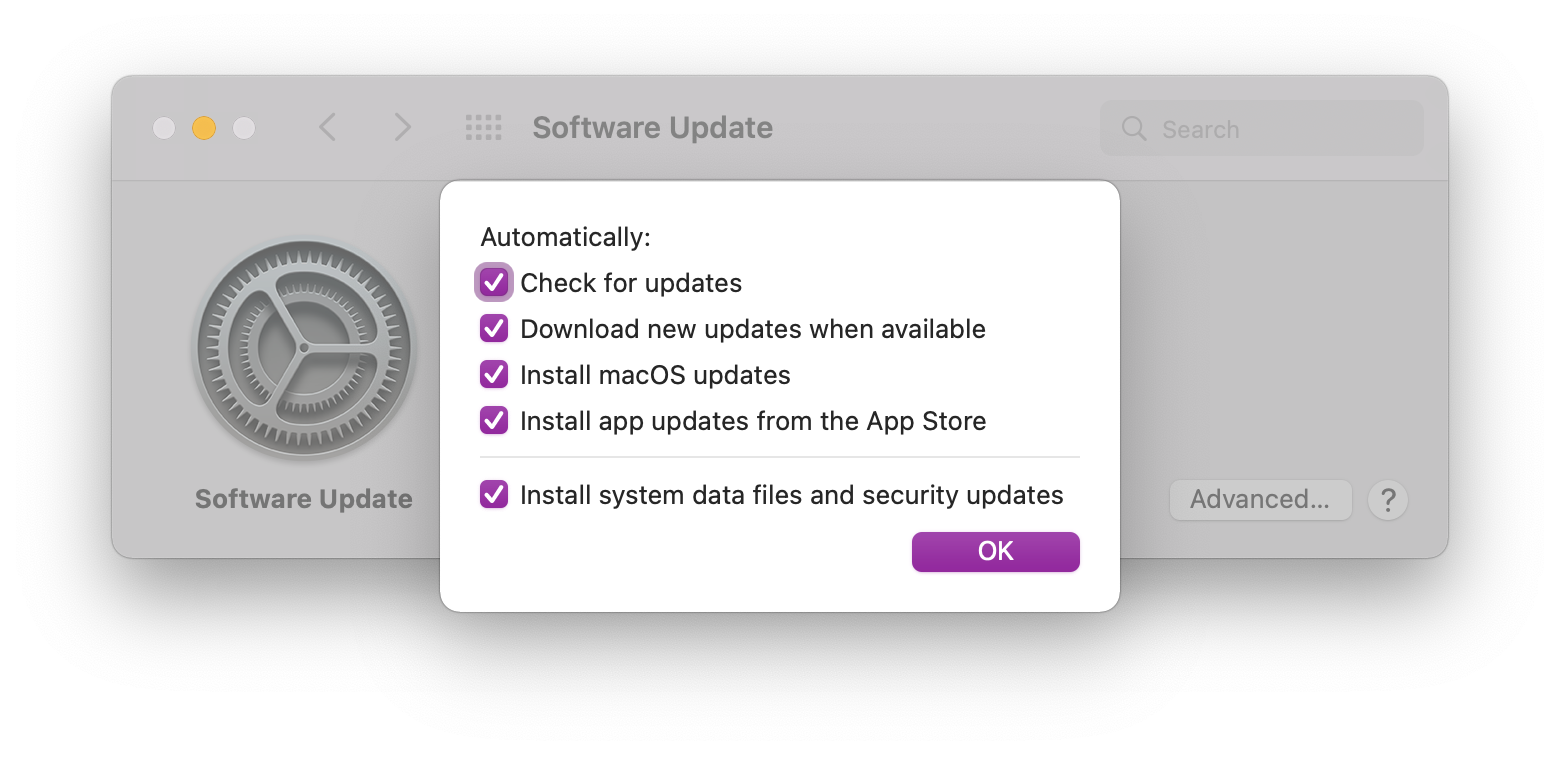...
\uD83D\uDCD8 Instructions
Open System Preferences from the Apple menu, Applications folder, or the Dock.
Select Software Update.
Click on the checkbox next to Automatically keep my Mac up to date.
If prompted for an administrator username or password, enter your credentials (or use Touch ID if your device supports it).
You can click on the Advanced button to see additional options about what should be automatically updated. Click OK when done.
\uD83D\uDCCB Related articles
| Filter by label (Content by label) | ||||||||||||||||||
|---|---|---|---|---|---|---|---|---|---|---|---|---|---|---|---|---|---|---|
|