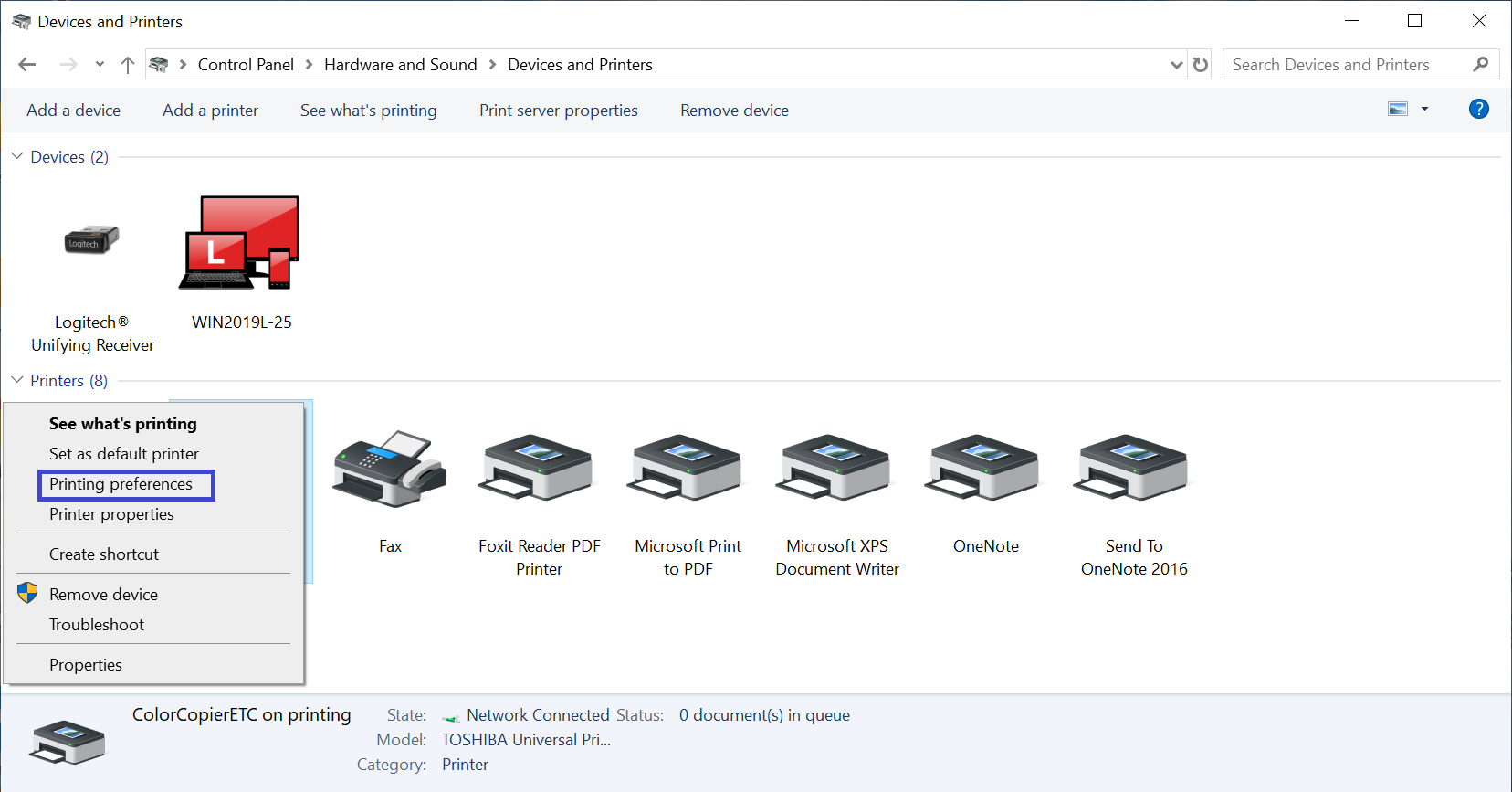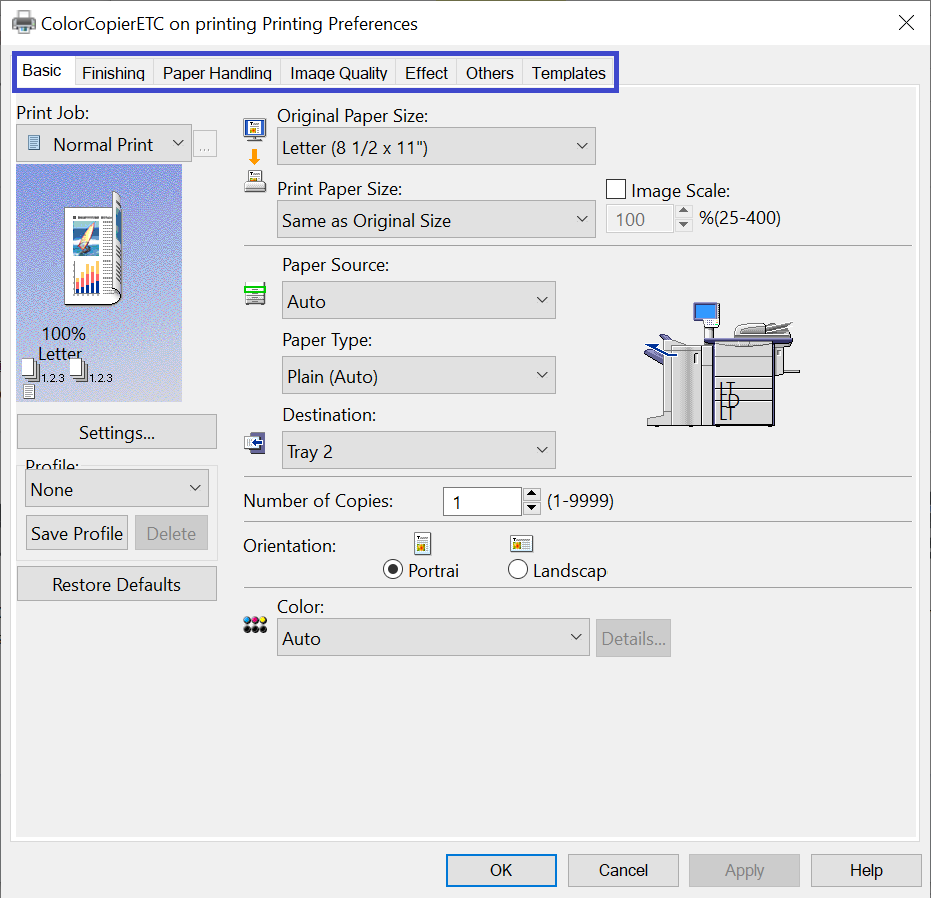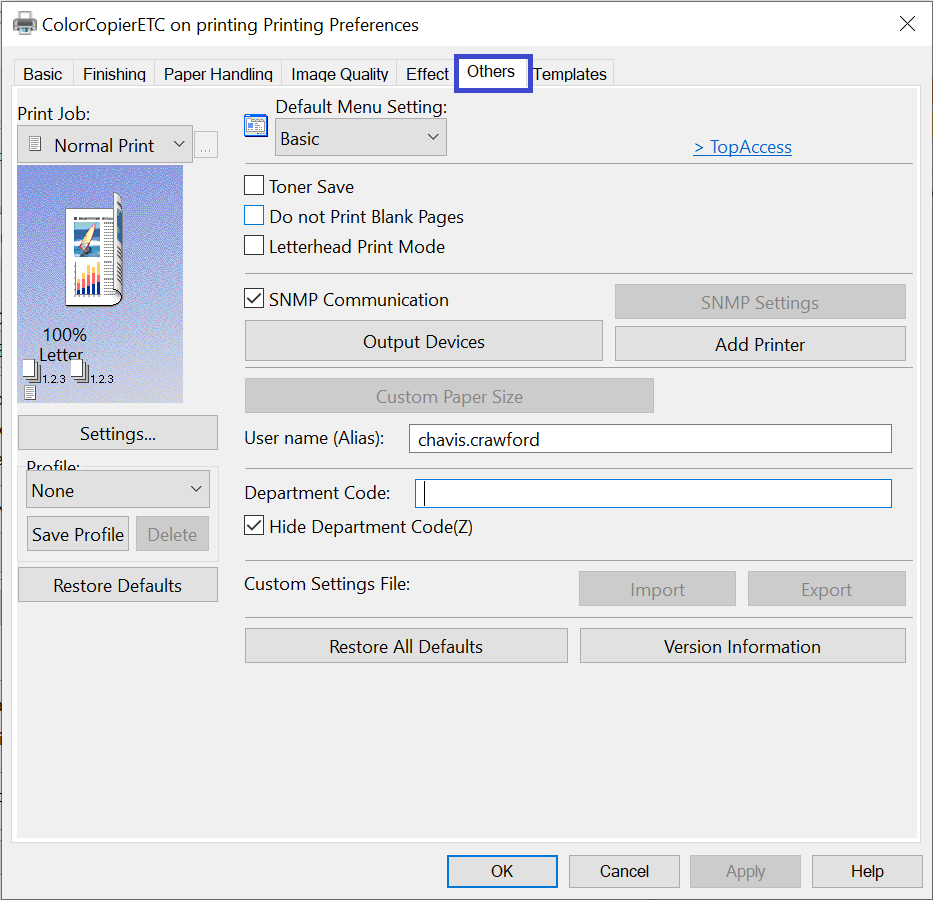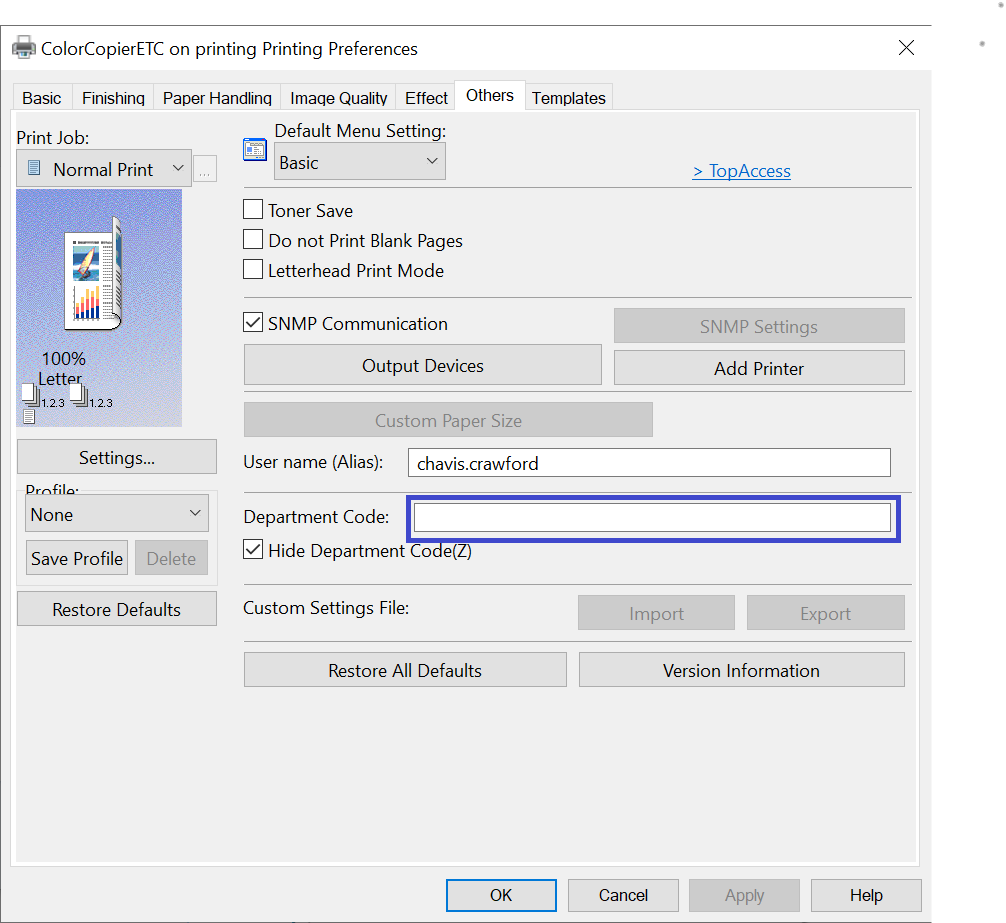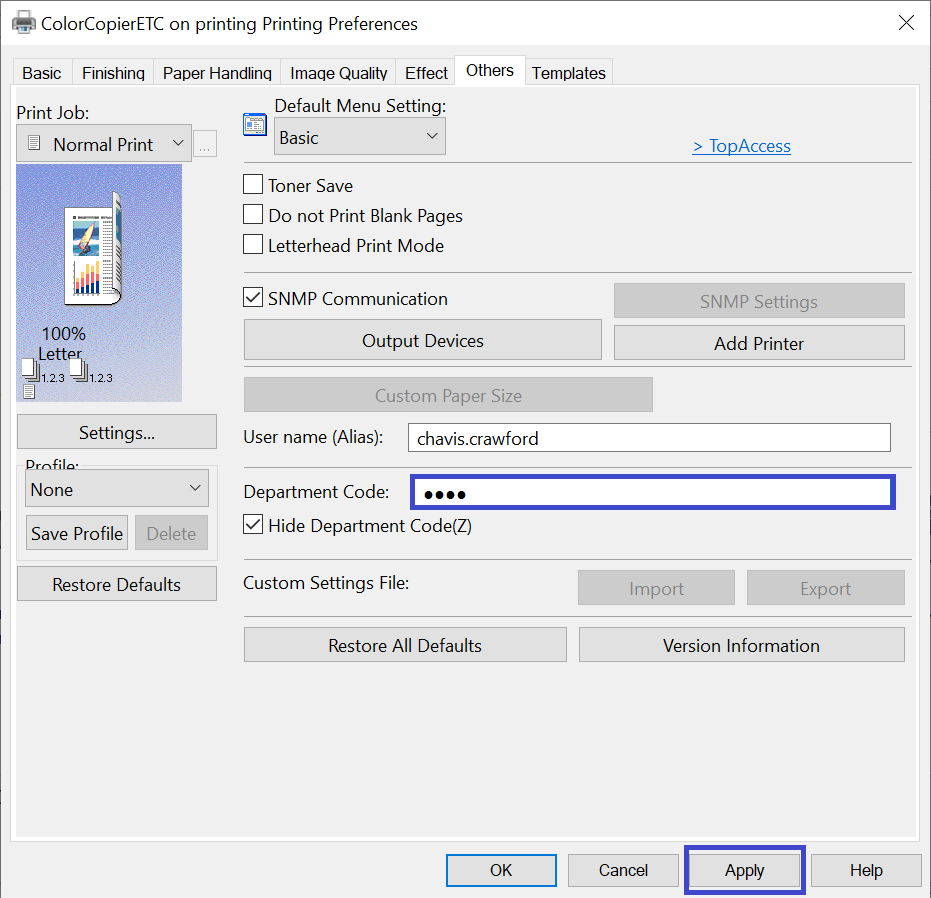...
Use the Start menu to search for and then open the Control Panel.
Under "Hardware and Sound", select View devices and printers. If you are viewing the Control Panel by "Large icons" or "Small icons", click on Devices and Printers.
Once you locate the printers, right-click on the desired printer, and select Printer preferences. NOTE Note: It may take about 5-10 seconds for the preferences to show up.
Once the preferences show, you will see seven tabs at the top.
Click on the Others tab, which is the second to last option.
Locate the department code option under User name (Alias). NOTE Note: Your username will already be in the text box.
Enter your 4-digit department code, and then click on Apply.
Printing using network printer
...