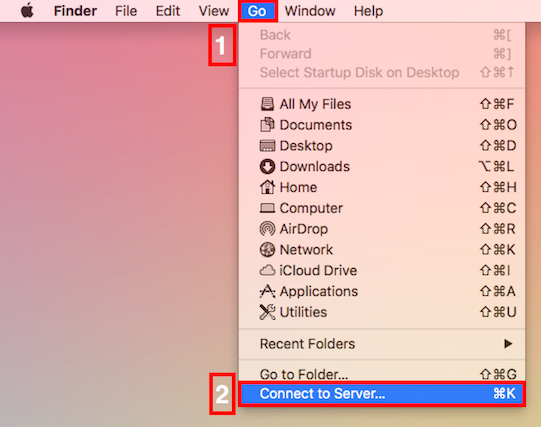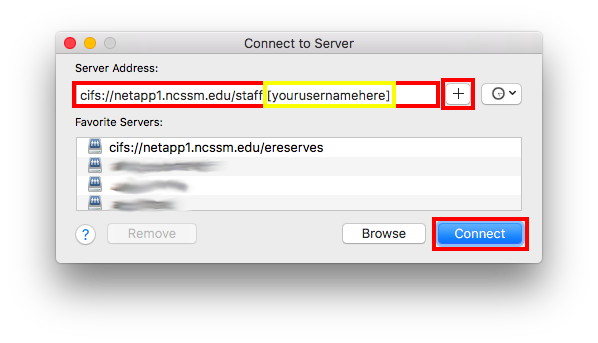...
On your Mac, select the Finder and click on the Go menu > Connect to Server...
Enter the following address: smb://netapp1.ncssm.edu/staff/[yourusernamehere] Change [yourusernamehere] to your NCSSM username without the brackets. For instance ".../staff/justin.fleming".
Optional: If you would like to save the network address for later, click the + button to the right of the Server Address field.Click Connect.
When prompted to authenticate, provide your NCSSM username and password.
Optional: If you would like to save your credentials so you are not prompted every time you connect, click the checkbox for Remember this password in my keychain.Click Connect.
Your P Drive will appear in the Finder.
Optional: If you would like for network shares to appear on the Desktop of your MaMac, navigate to Finder menu > Preferences > General tab and click the checkbox next to Connected servers.
...