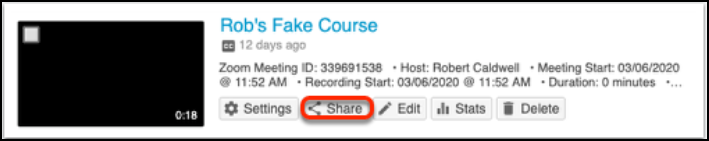...
| Info |
|---|
It can take several hours for cloud recordings to show up. |
...
Using Cloud Recording for Other Meetings
You can also use Zoom Cloud Recordings for other meetings. If you schedule a meeting using the Zoom website or the Google Calendar plugin, or the meeting is not associated with any Canvas course, your cloud recording will be stored for you on the Panopto website.
...
| Info |
|---|
Any time you use cloud recording for a meeting that was not scheduled using the Zoom link inside a Canvas course, the recordings will go to the “Meeting Recordings” folder in your “My Folder.” You can move these recordings to other folders in Panopto, or you can share links to them (see below). |
...
Share Panopto Videos
Choose the "share" option. You can then decide who the file should be shared with.
...