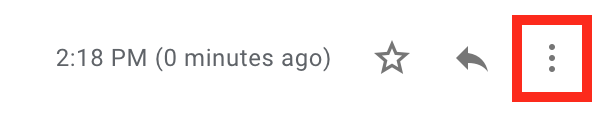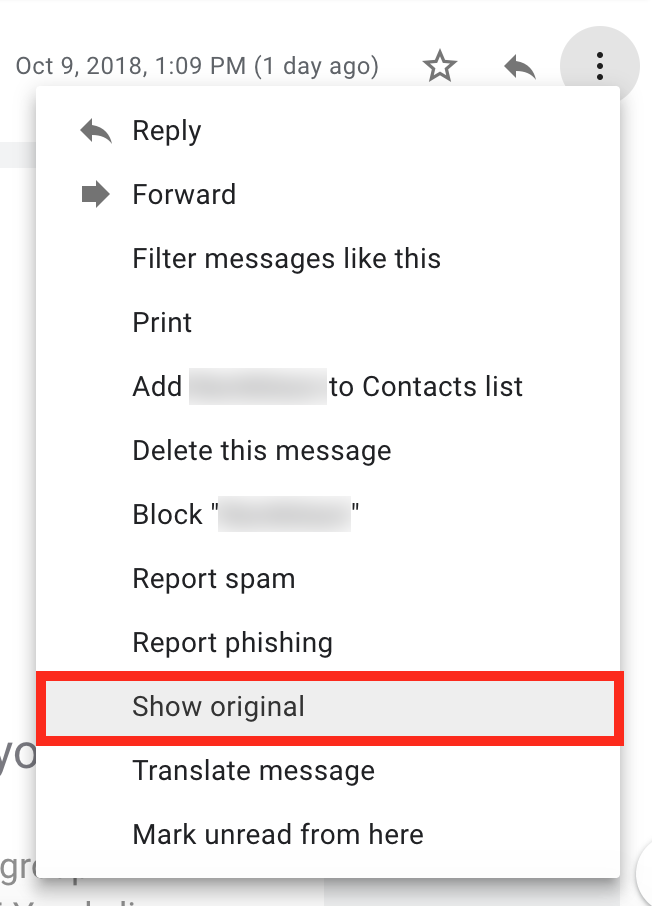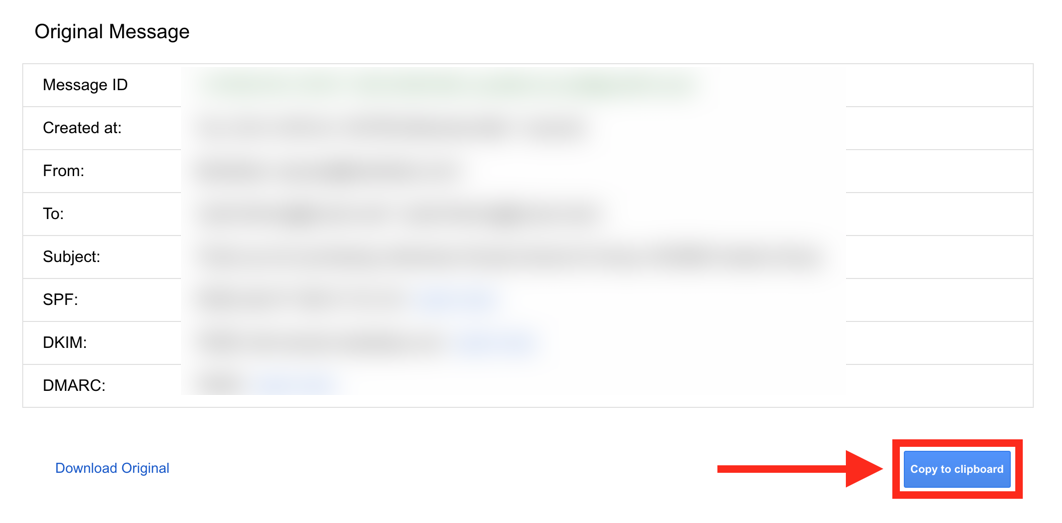...
Open the suspicious message.
Click on the little, downward pointing triangle at the top-right of the message header (the header contains sender information, time, etc.).
Select Show original from the pull-down menu.
A new tab will open up, containing the raw text of the message. Click Copy to Clipboard.
Paste this information as plain text into a new ticket to ITS.
...