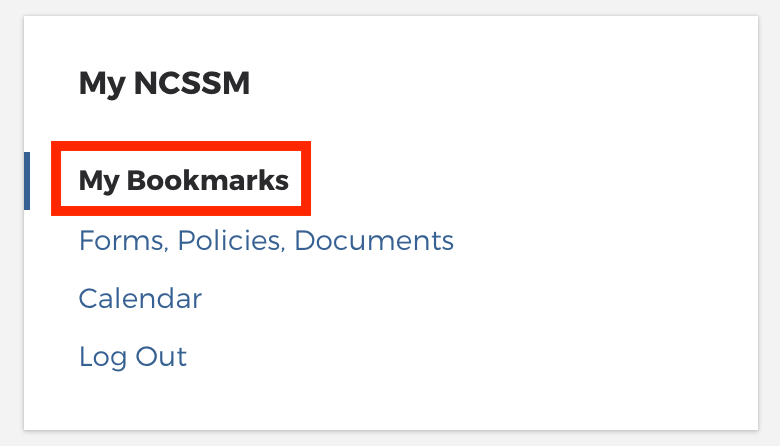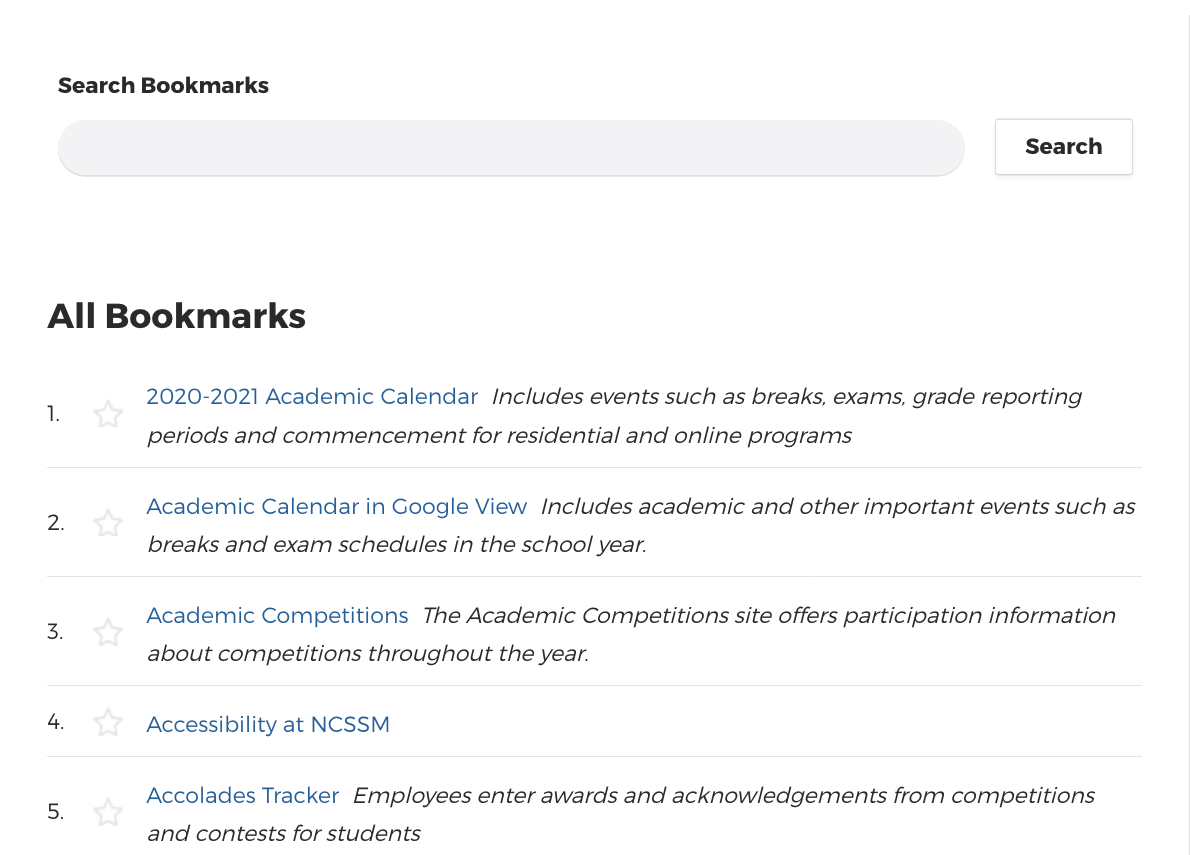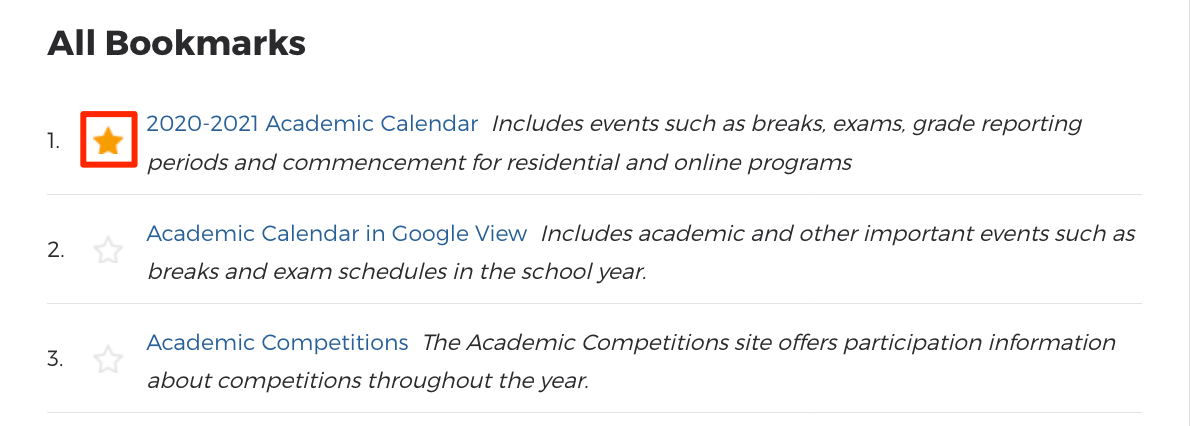"Bookmarks" are frequently used software applications and internal websites. Please use the following instructions to set up your Bookmarks in My NCSSM.
Instructions
Make sure that My Bookmarks is selected on the right-hand side of the page.
...
Scroll down to see the All Bookmarks list.
...
Click the star icon by each of your favorite bookmarks to "pin" them to the top of your own My NCSSM page. Your favorite bookmarks will be there every time you login to My NCSSM.
...
Related Articles
...