Head over to https://www.microsoft.com/en-us/microsoft-teams/download-app
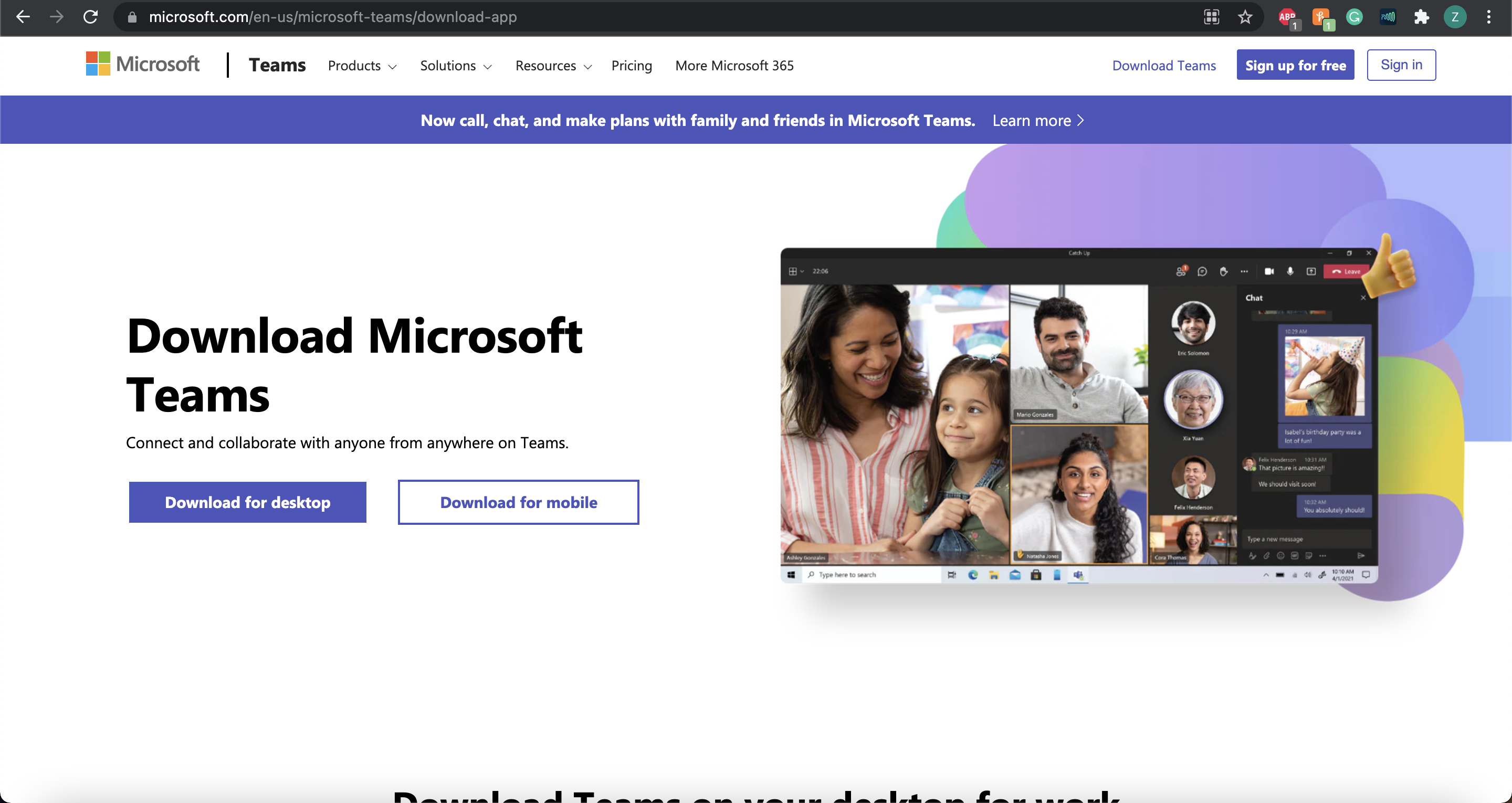
Scroll down and click Download Teams.
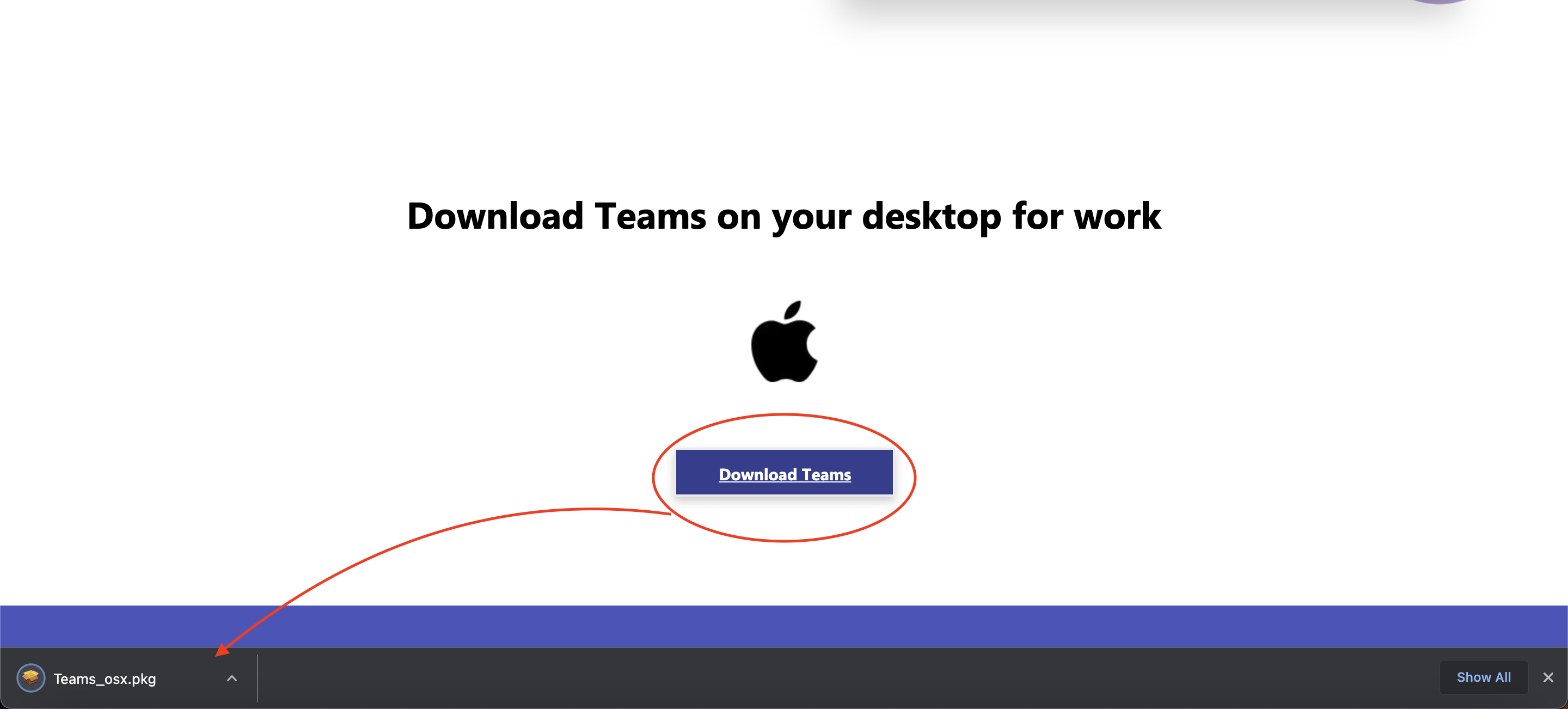
Open the PKG file and it should prompt you with a setup wizard.
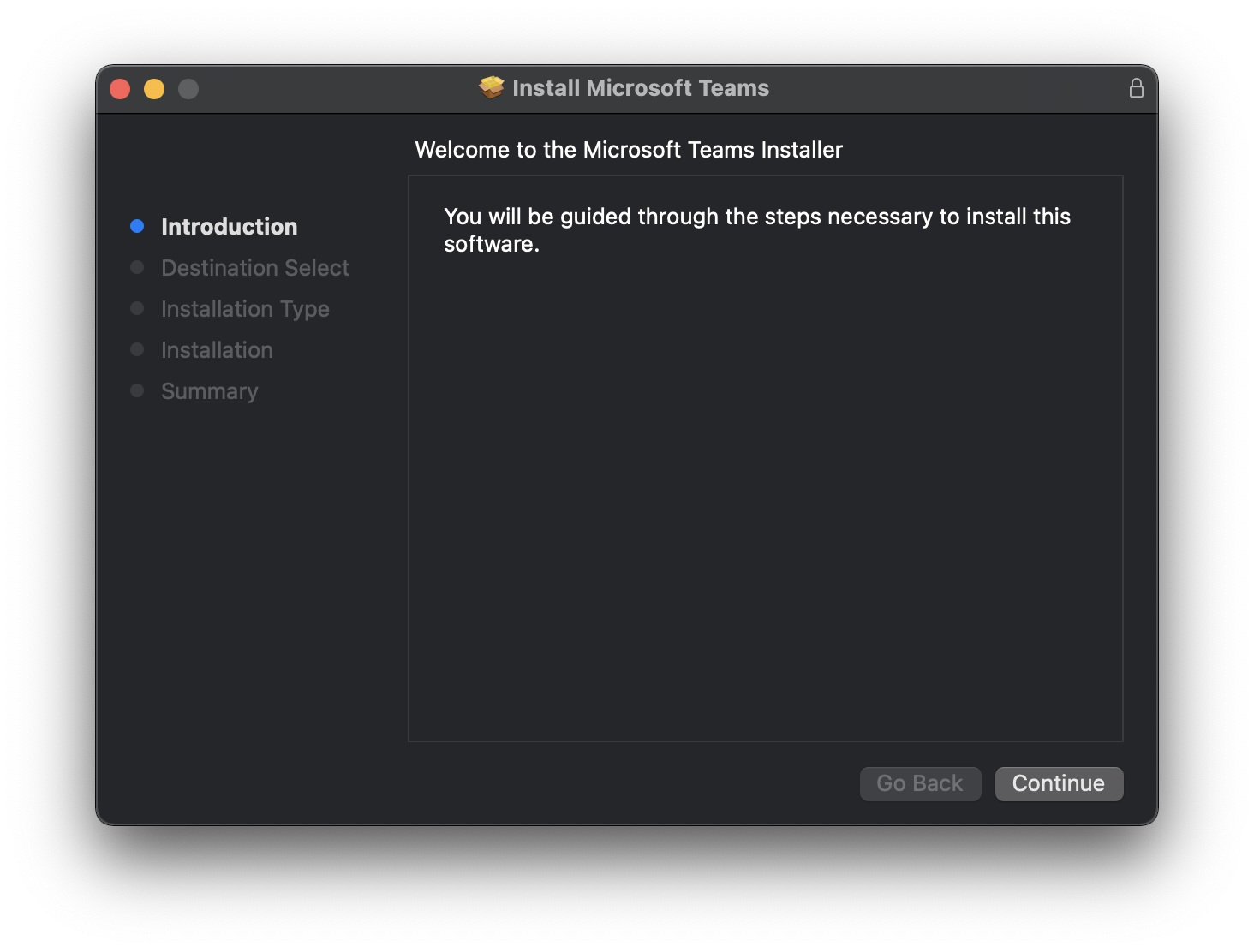
Click Continue and follow the instructions.
When prompted to install, click Install.
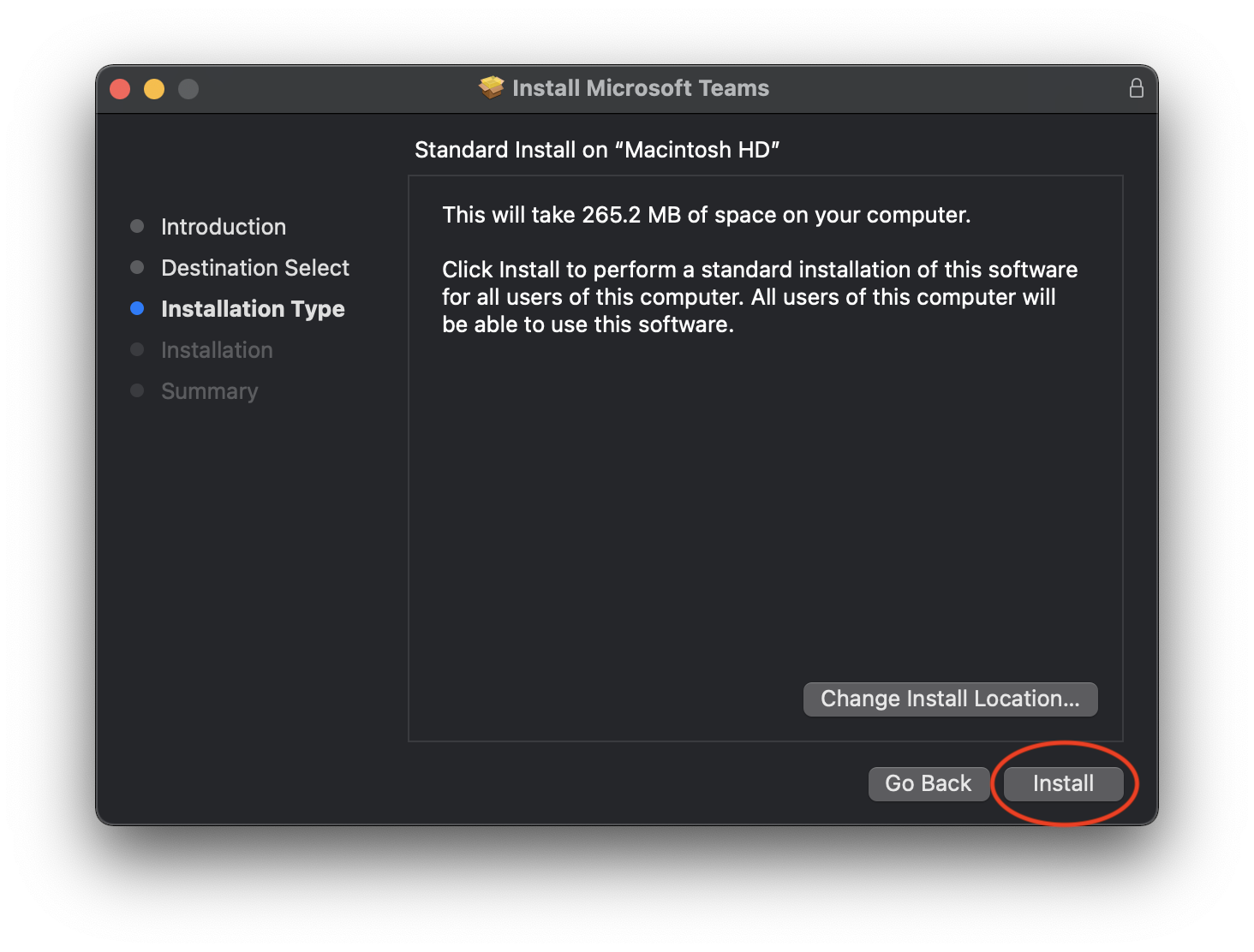
That should be it! Open Teams from the Applications folder on your Mac.