The two charts below illustrate the organization and hierarchy of the NCSSM mail groups. These groups and subgroups comprise the official enterprise-wide communication groups.
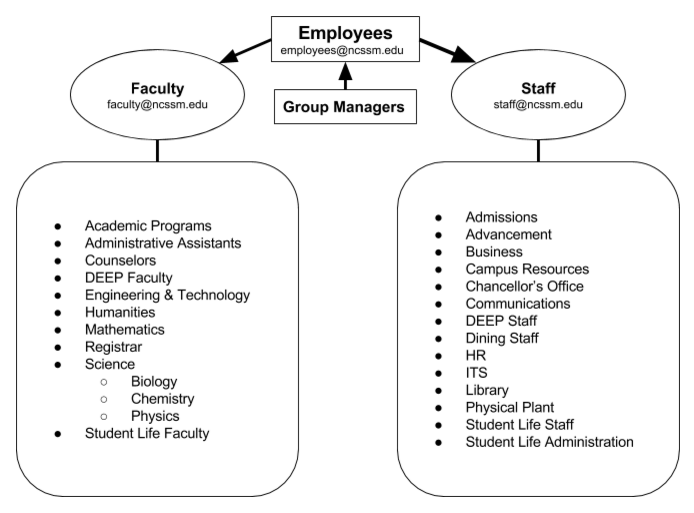
The two groups named Allstaff@ncssm.edu or FacStaff@ncssm.edu were replaced by Employees@ncssm.edu. If you still see the older groups in your local group list, please delete them.
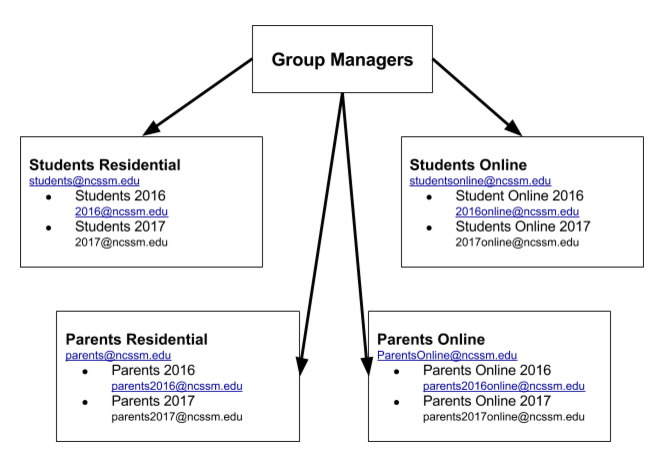
Group properties are indicated by the group container shape:
Rectangle (e.g. Employees or Group Managers)
Post-Only Mail to the Faculty and Staff subgroups
Oval (e.g. Faculty or Staff):
Receive-Only from the Employees group and
Receive-Only from members of the respective subordinate groups
Rounded Rectangle (e.g. HR or Mathematics):
Post and Receive to any group inside the rounded rectangle containers
Post to the Faculty or Staff container oval from any of the respective subordinate groups
To determine your group memberships:
Go to the Groups icon in the top right corner of your email screen.
Click the My Groups icon.
Confirm that you are a member of at least one of the groups in the rounded rectangle container directly below Faculty or Staff groups.
The Employees group contains two sub-groups - Faculty and Staff. Mail addressed to the Employees group will expand to the Faculty and Staff groups and will then further expand to the department groups (e.g. Academic Programs or Business).
Group owners may choose to limit posting permissions.
To change post settings, please request the change through the IT Help Desk.
To request membership in the Group Managers group, please email your supervisor.
Mail can be addressed to groups using the friendly name (“Employees,” “Staff”); it is not necessary to know the group email address. Simply begin typing the group name in the TO: field.
The official groups above comprise the groups that are involved in NCSSM’s bulk posts. In addition, the Custom groups below have been established for special function communications and collaboration.
Many of these groups are no longer active. Please advise if an inactive group can be removed from the directory list. In addition, each of the groups below needs an owner to maintain appropriate membership. Many groups may be better served by a local, rather than a global, group. Groups that are not associated with an owner might be removed.
Admissions Update: Lee Welper
Admission Update Online: Lee Welper
Admissions: Justin Fleming
Advisors
Alumni
Alumni Board
Alumni Scholarship
Alumni Social
American Studies
Academic Technology Committee
Chris Lee
Calculus
Canvas Support
Case
Central Stores: Chris Lee
Class Delegates
Classroom Teachers
Coaches - all sports: Greg Jarvis
Coaches - Fall: Greg Jarvis
Coaches - Spring: Greg Jarvis
Coaches - Winter: Greg Jarvis
Connections
Creative Services
Department Head
Department Facilitators
DIR
Direct Reports: Glenda Cruise
Data Management Group: Chris Lee
E-Approvers
E-Requisitioners
Equipment Procurement Committee: Chris Lee
EPA
Facilities Use
Financial Update
Food Drive
General Tech
Giving
Hearing Board
History/Social Studies and Literature Faculty
Instructional Council: Glenda Cruise
Internal Auditor: Chris Lee
Intramural Work Service
Library App Store
Mail Services
Multicultural Peer Counselors
My NCSSM Advisory Group: Justin Fleming
NCSSM Accounts Payable
NCSSM Purchasing
Need-Based Assistance
Online Admin
Online Faculty
Online Invites
Online Residential Coordinator
Orientation Committee
PCC
Precalculus
RLAs
SAAOs
Self Enroll Help
SLI On Call
Smart Bar: Justin Fleming
Smart Bar Senior Leaders: Justin Fleming
Smarties
SPA
Strategic Planning Team 2015-2016: Justin Fleming
Strategic Planning Team 2: Chris Lee
Step Up To Stem
Student Climate
Summer Bridge Program
Summer
Summer Bridge 2015
Summer Programs
Summer Ventures: Melissa Thibault
Sustainability Research
Visitor
World Language Faculty
Work Service Supervisors
The content by label feature displays related articles automatically, based on labels you choose. To edit options for this feature, select the placeholder below and tap the pencil icon.
|