Open the Dialpad app on your Windows PC or Mac, or open the Web App at http://www.dialpad.com
Click on the Inbox on the top-left.
Click on the New tab.
Click twice on the Mark all as read icon at the top-right.
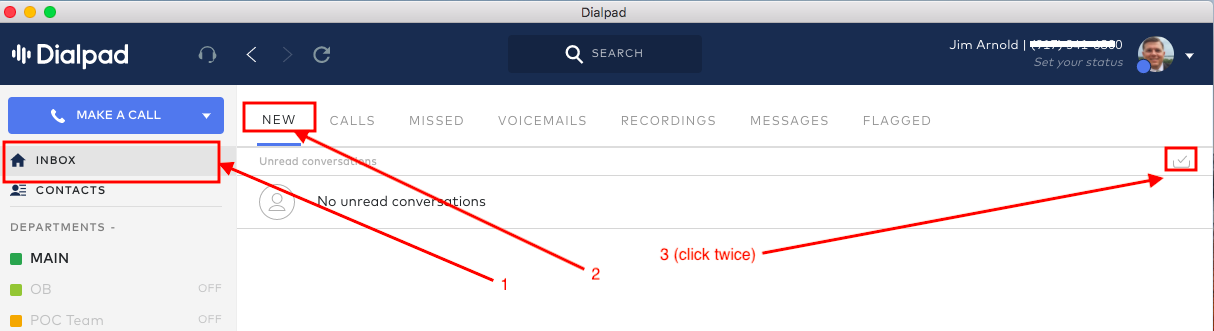
Use the following instructions to turn off the blinking red indicator light.
Open the Dialpad app on your Windows PC or Mac, or open the Web App at http://www.dialpad.com
Click on the Inbox on the top-left.
Click on the New tab.
Click twice on the Mark all as read icon at the top-right.
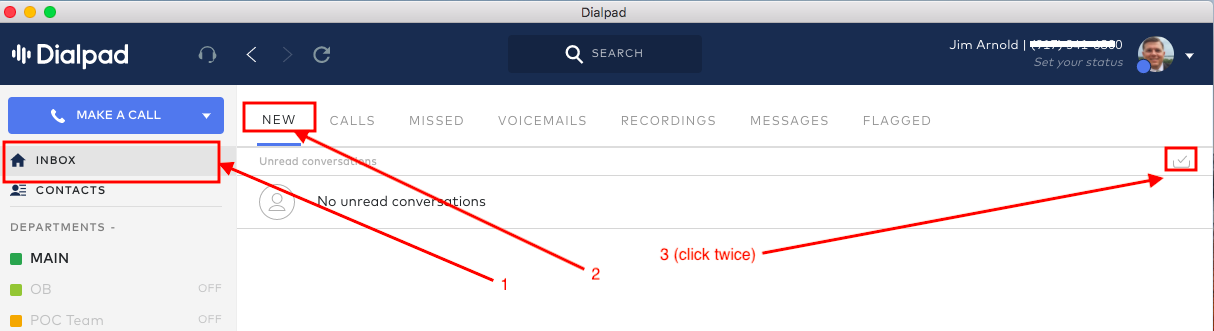
The content by label feature displays related articles automatically, based on labels you choose. To edit options for this feature, select the placeholder below and tap the pencil icon.
|