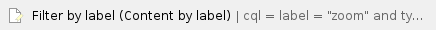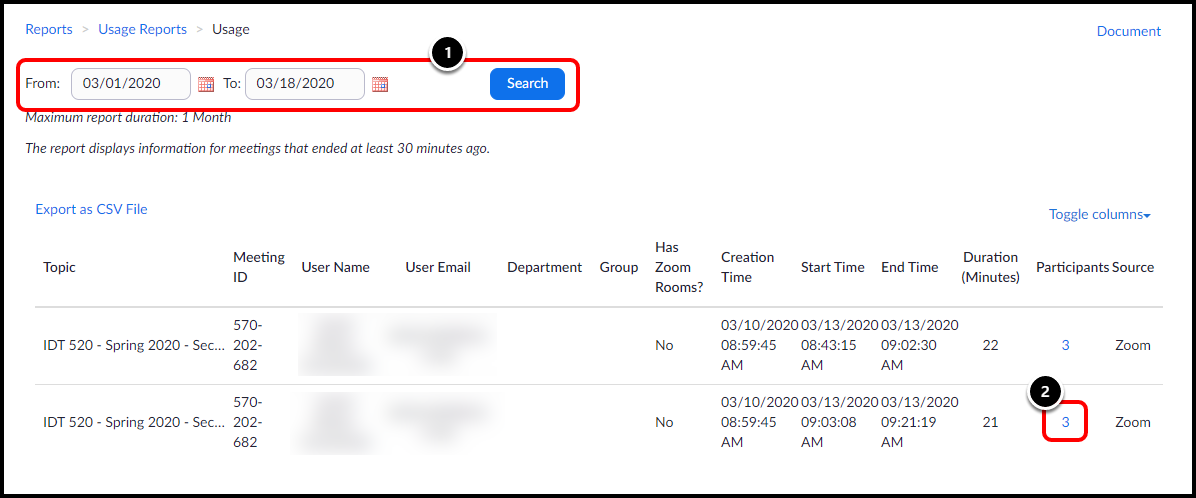This article explains how to view attendance reports from Zoom Meetings.
The attendance report is available 30 minutes after a meeting has ended. |
Instructions
Log into the NCSSM Zoom account on the web. (ncssm.zoom.us)
Click Reports and then choose Usage.

Check the date range at the top includes the session for which you want to view attendance. Then click on the participants link on the session you wish to view.
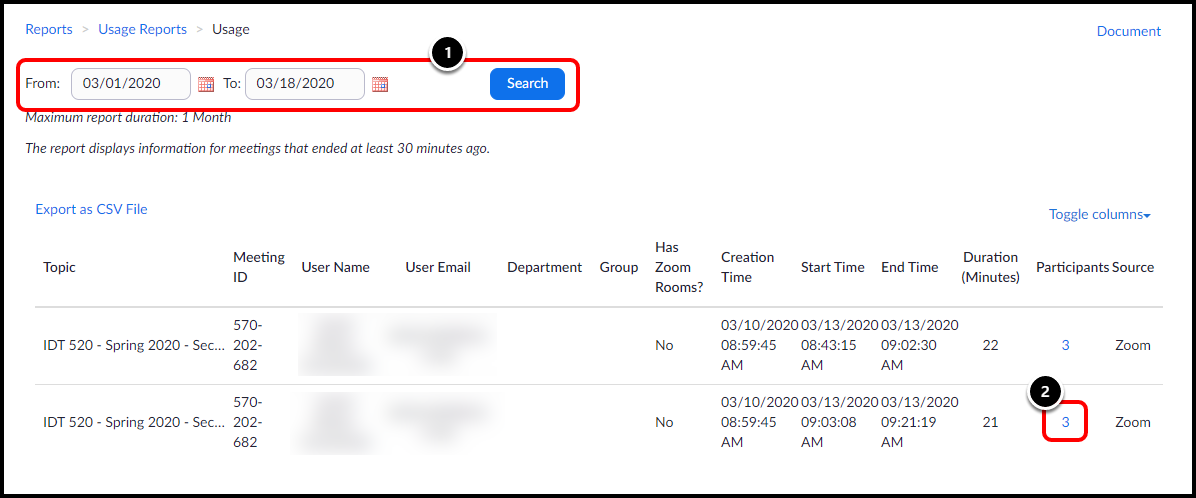
Click Show Unique Users to see a collapsed view of each attendee and their total attendance duration.
Highlight important information in a panel like this one. To edit this panel's color or style, select one of the options in the menu below. |
Related articles
The content by label feature displays related articles automatically, based on labels you choose. To edit options for this feature, select the placeholder below and tap the pencil icon.