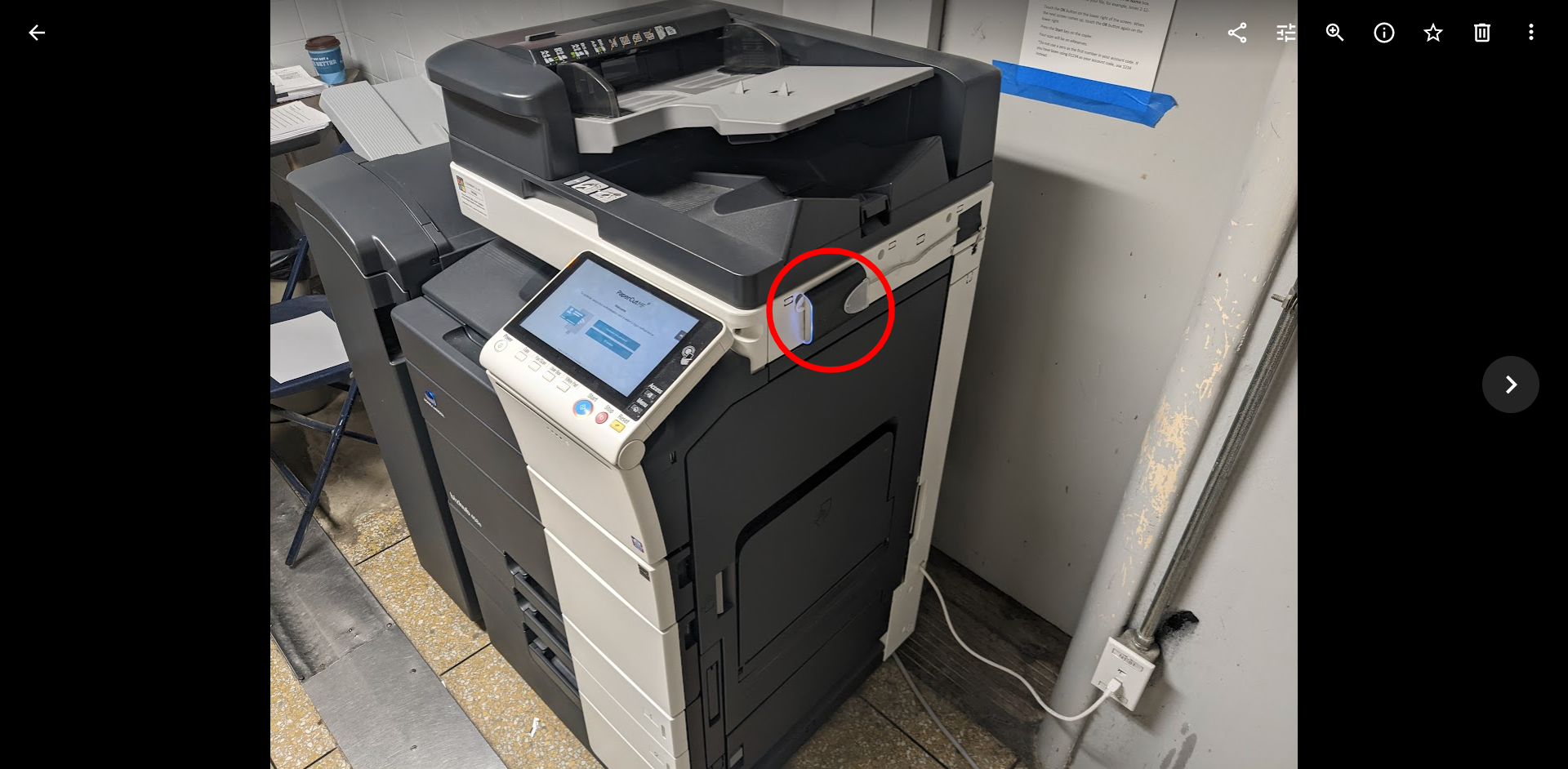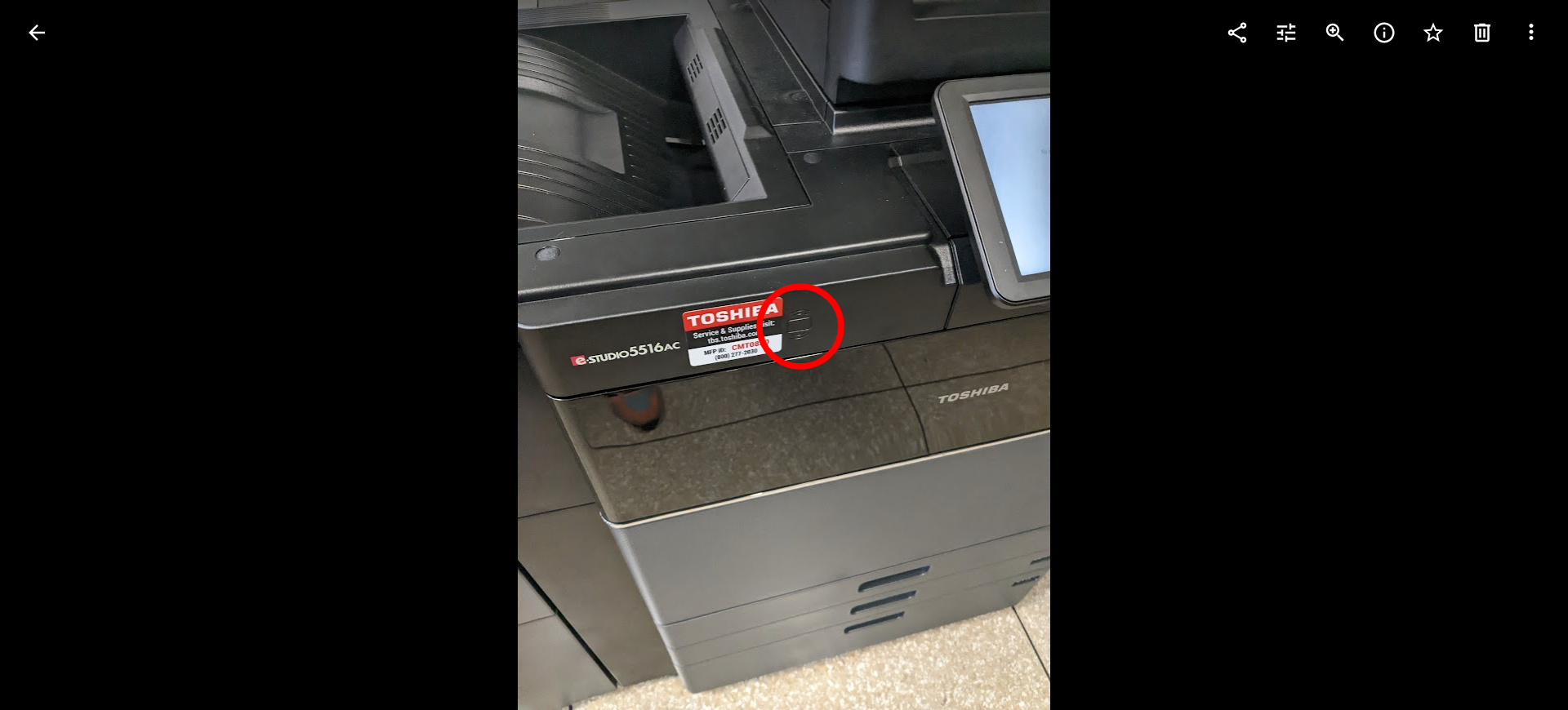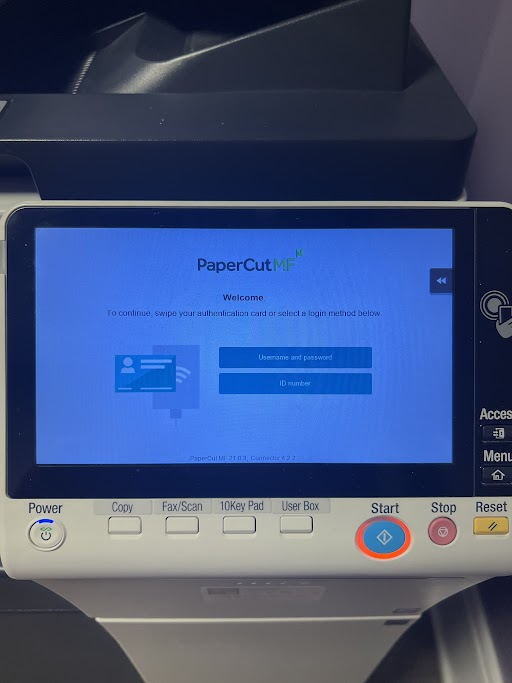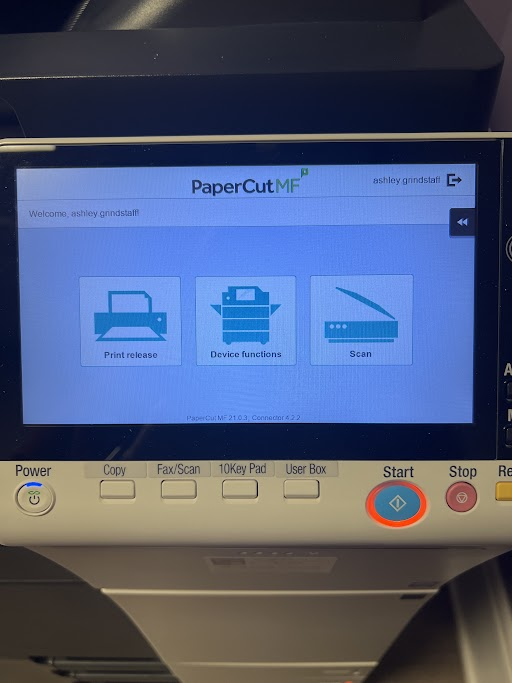...
Go to any Konica Minolta copier on campus and log in using one of the following methods:
choose Username and password and then log in using your NCSSM credentials.
choose ID number and enter the copier code provided by ITS.
use your NCSSM fob to register your account for easier access in the future
Depending on the Copier (Konica Minolta or Toshiba), the fob readers may be in a different location. Images below represent where the fob readers are typically located.
For Konica Minolta Copiers (Monochrome) the fob reader is either on the back top or side like the following:
For the Toshiba Color Copiers, the fob reader is located on the front as in the picture below:
Once you have successfully scanned your fob for the first time, you will be prompted to associate the fob value with an account. Click Yes to associate the fob and you will be presented with a username and password screen. Use your NCSSM email address and password in order to associate the fob with your account. After that, you should get a screen the welcome screen where you can print, copy or scan.
After logging in you will get three options
To Copy - Choose Device Functions and then Copy
To Scan to your email address - Choose Scan (more in-depth instructions below)
...