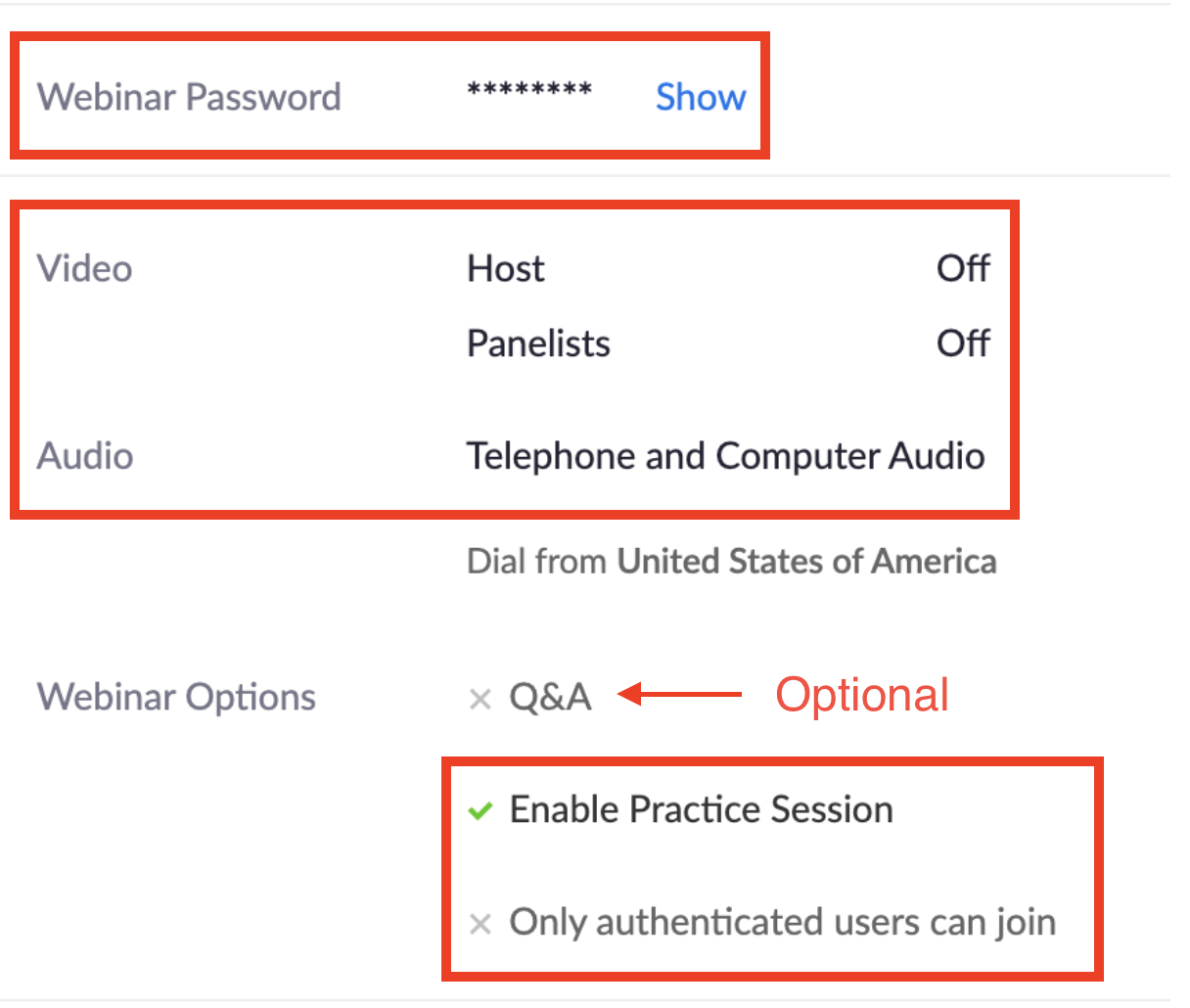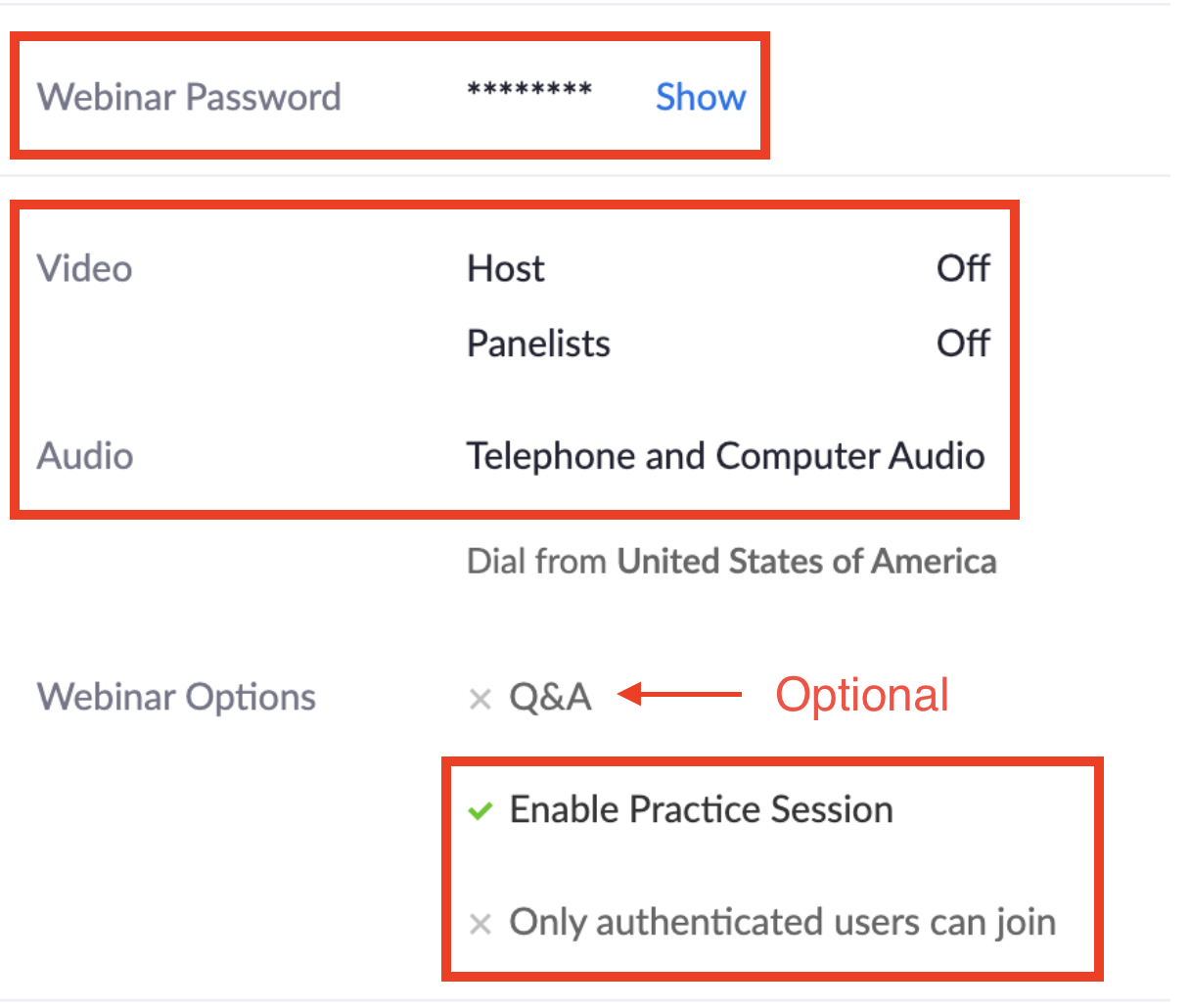...
Make sure you are signed in as webinars@ncssm.edu in https://ncssm.zoom.us (you might want to use an Incognito or Private Browsing window when doing so)
Schedule in advance using Webinars option in https://ncssm.zoom.us
Turn on password
Turn on Practice Session
Turn off authentication requirement unless all participants have NCSSM accounts
(Optional) Turn on Q&A
Screenshot in ncssm.zoom.us under Webinars:
Setup once Zoom Webinar starts (for Host)
...
Edit recording as needed
Upload to Google Drive and share to “anyone at NCSSM with the link can view”
Share link with intended audience
Related articles
| Filter by label (Content by label) | ||||||||||||||||||
|---|---|---|---|---|---|---|---|---|---|---|---|---|---|---|---|---|---|---|
|
...
| hidden | true |
|---|
...