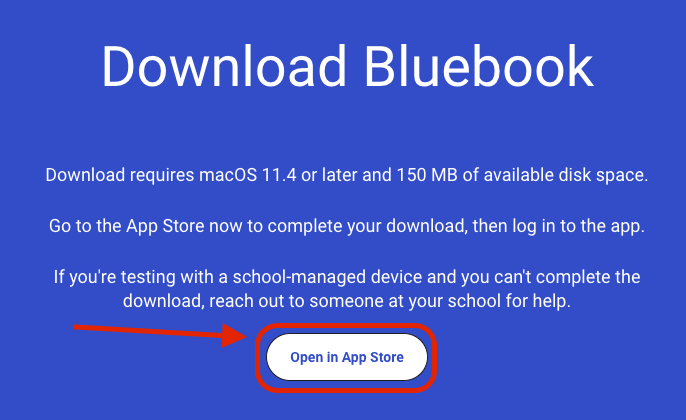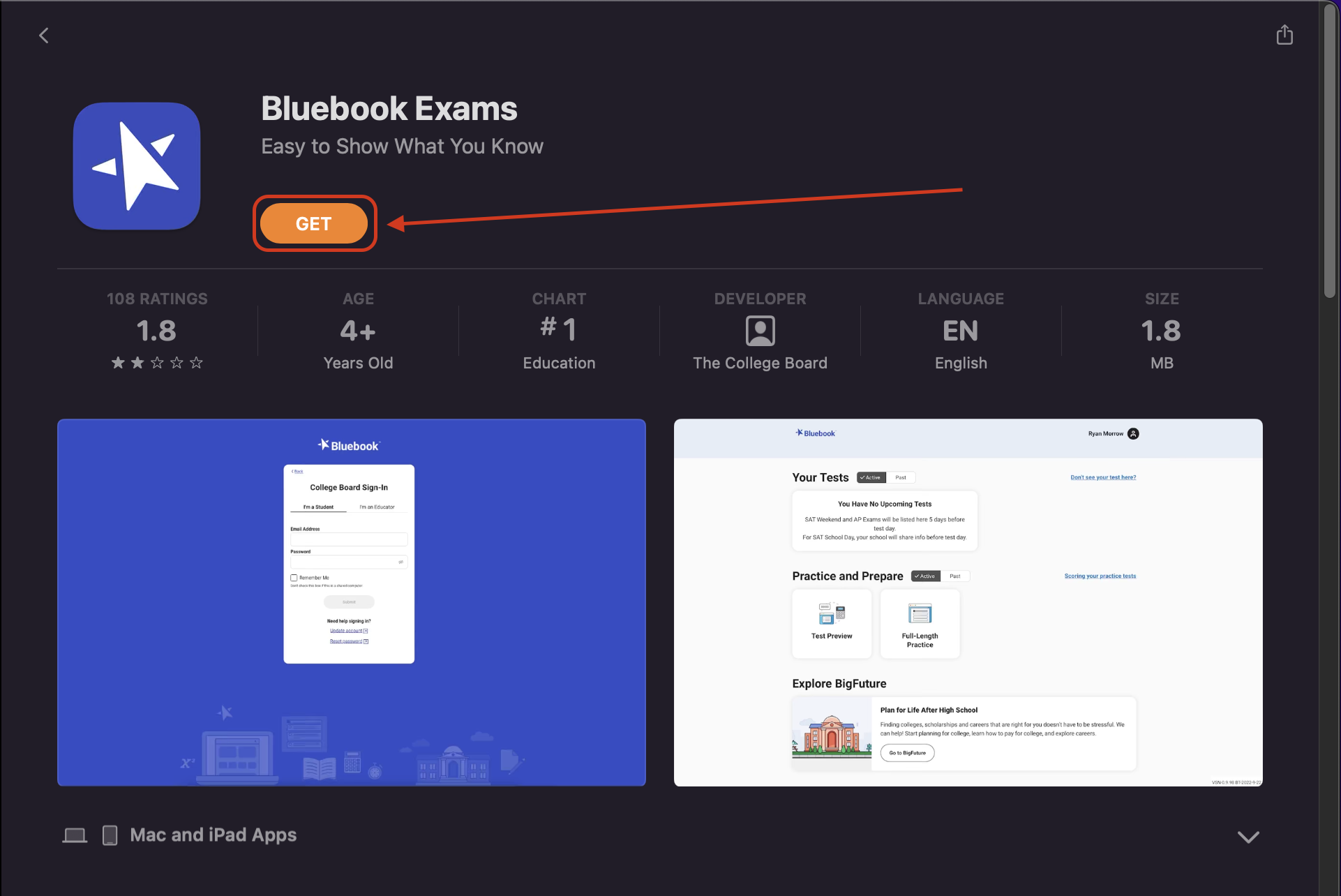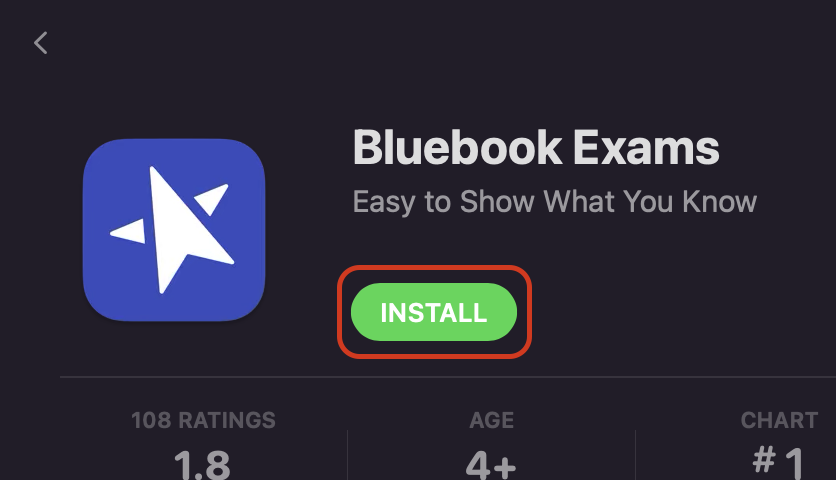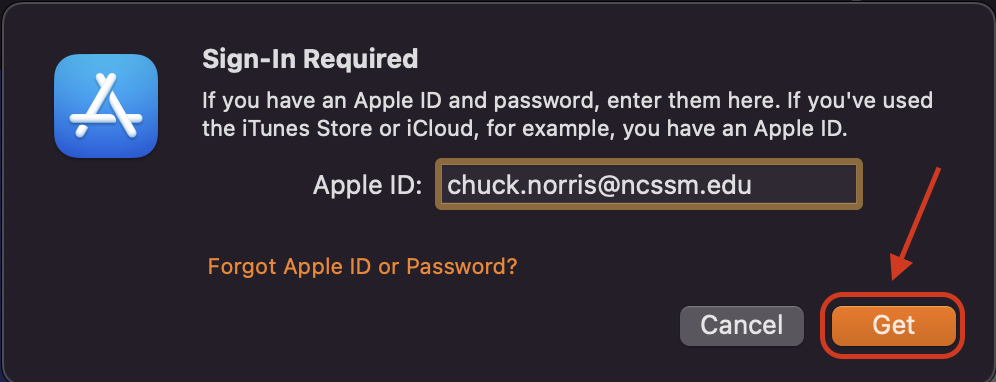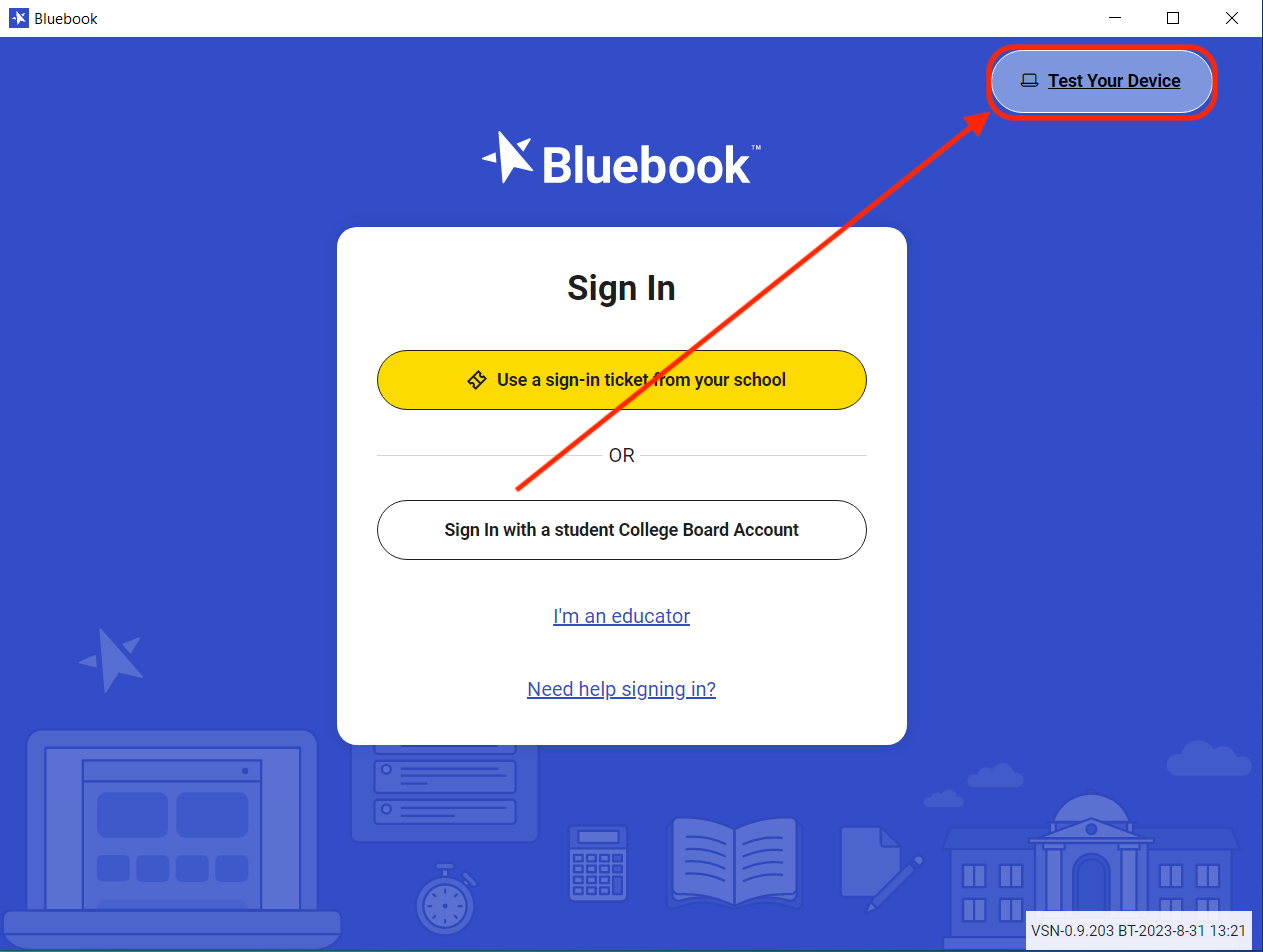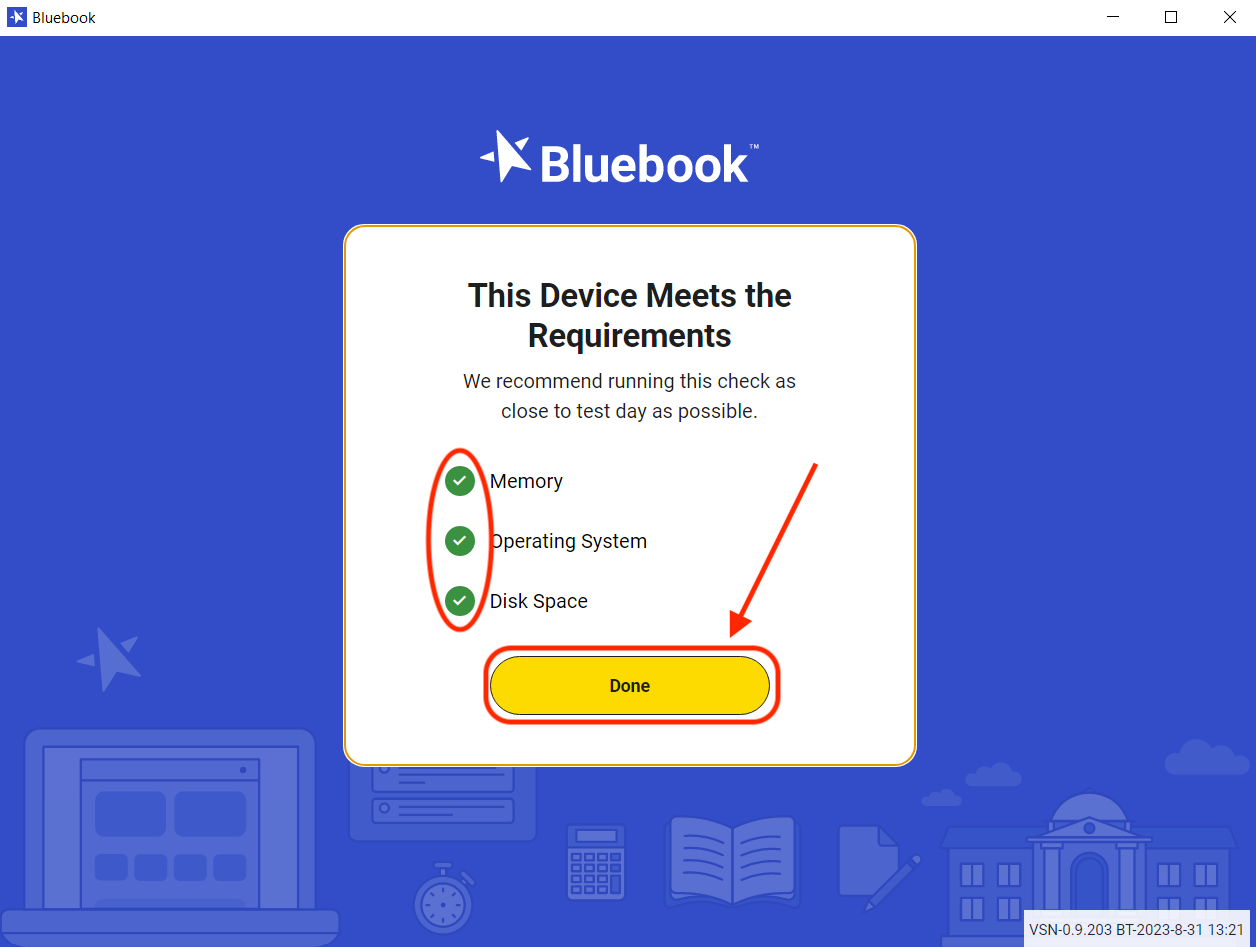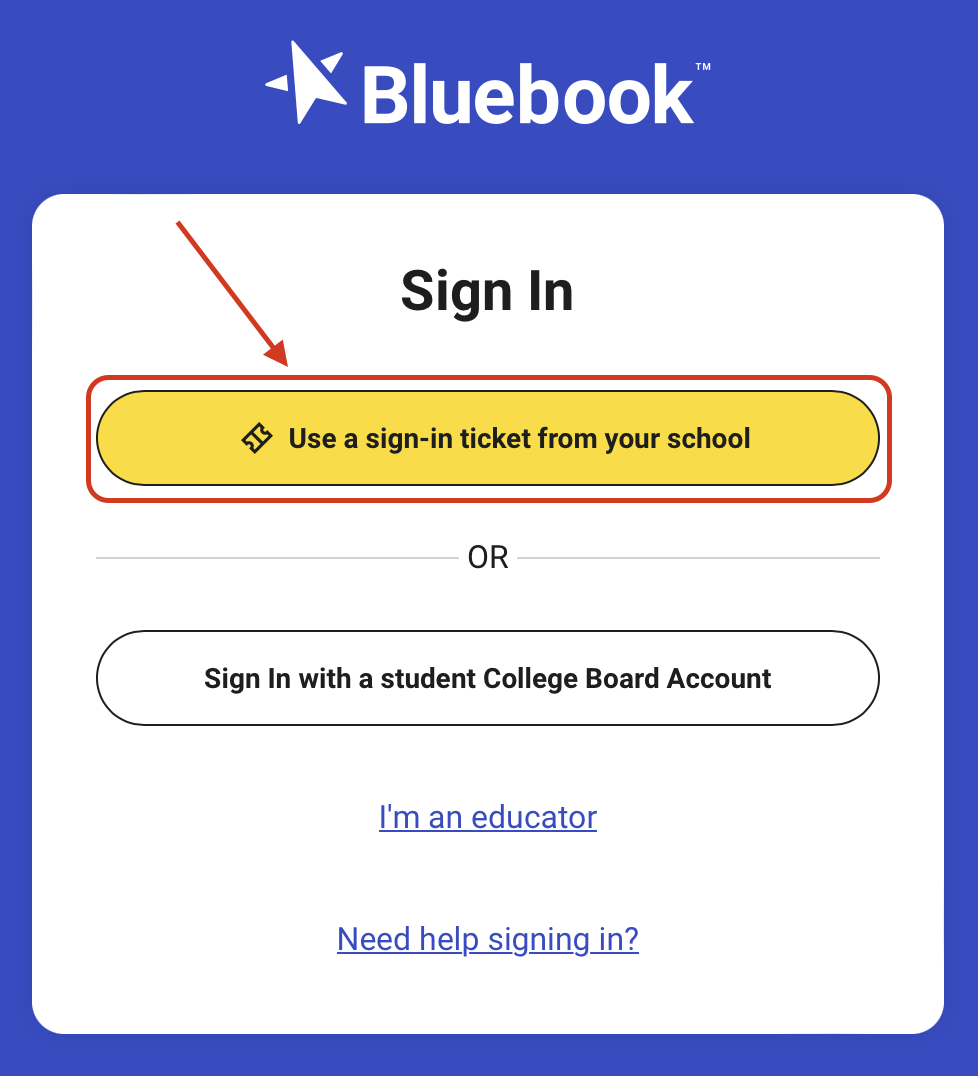...
Navigate to bluebook.app.collegeboard.org
Click Open in App Store
Your browser will prompt you to open the link in the App Store. Click Open in App Store.
In the App Store, click Get
Click Install
Sign in with your AppleID and click Get
Open the newly installed Bluebook app
To verify your machine meets the minimum system requirements, click Test Your Device in the upper right corner.
To pass the minimum system requirements, your machine should receive three green check marks next to
 Memory,
Memory,  Operating System, and
Operating System, and  Disk Space. Click Done to return to the login screen.
Disk Space. Click Done to return to the login screen.At the Sign In screen on test day, click Use a sign-in ticket from your school which will be provided by your instructor.
💻 🔧 Technical Troubleshooting Guide:
| View file | ||
|---|---|---|
|
💻  Digital Readiness Check Guide:
Digital Readiness Check Guide:
...