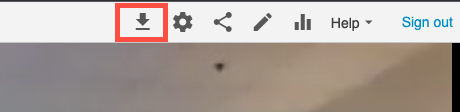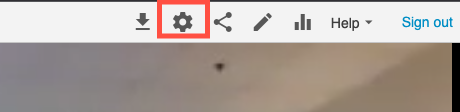...
While viewing the video you wish to download, click the download button in the upper corner of the video. This will start the download. (The download button looks like a downward-facing arrow.)
If the download button does not appear in your video, or you need to change the format of the video to feature side-by-side, picture-in-picture, or tiled views of multiple video sources (as in Zoom meetings with multiple participants) use the alternate method below.
...
While viewing the video you wish to download, click the settings button. This button looks like a gear icon.
On the settings screen:
...