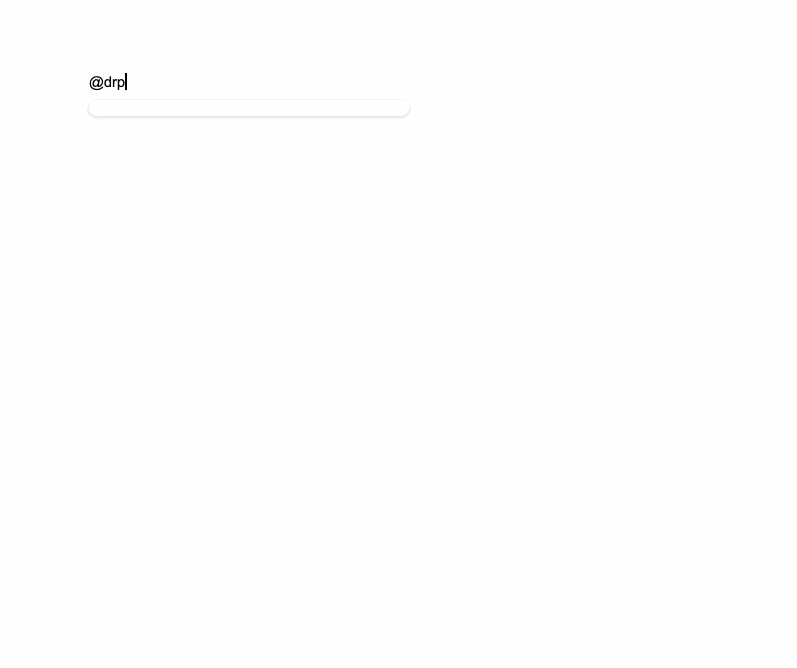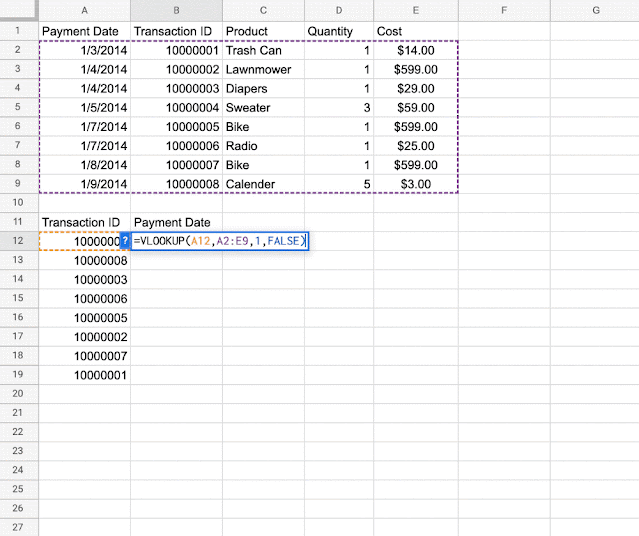May 11, 2022
ITS is excited to share the large number of changes that have occurred with Google Workspace over the past few months. The Google Workspace team has provided a number of helpful updates to their products to help keep their users engaged. Below are some of the updates that are happening with some of NCSSM's favorite tools:
Google Docs
The Workspace team has added a smart canvas feature in Google Docs. This tool will help fuel users' collaboration by enhancing content and connections and offering flexible, interactive, and intelligent experience. The tool gives users the ability to add a summary and create pageless documents which will make it easier for them to work with documents that have wide tables, large images, and much more.
Also, with the new smart canvas feature, the team also added dropdown chips and table templates that can be used for collaborative documents. The dropdown chips make it easy for users to designate the status of their document and project milestones. Users can choose from project status and review status.
The table templates give users the ability to quickly insert building blocks that can be used for common workflows. The table template options are launch content tracker, project asset, review tracker, and product roadmap. Each template contains sample column content to help guide users on how they can be used and customized.
There is an email draft template option available now for Google Docs which is very easy and helpful when collaborating with your classmates, colleagues, and friends on a draft. You can add people to the recipient field with the @ symbol without having to look up or remember their email address. Once the email draft is completed, users can easily preview and send the email by clicking the Preview in Gmail button.
The workspace team has created new Emoji reactions in Google Docs on the web to give users the ability to express their opinions concerning document content. This new feature is fun and easy to use. The emojis have options to help their users reflect their identity, there are also gender-neutral options, and the emoji skin tone and gender preferences are saved by each individual emoji.
Users will notice enhanced menus to help improve finding the commonly-used items and more assistive writing suggestions in Google Docs. These changes will make the users’ experience more positive by making the product easier and faster to use.
Google Sheets
The Workspace team has improved Google Sheets by including intelligent corrections for formulas. With this change, users will be able to write formulas faster and will be able to utilize formula corrections when needed. Whenever a user includes a formula on their spreadsheet, this tool could discover another option to improve the formula and users will be able to accept or reject the option.
For more information, please see the links below to Google’s announcements.
And as always, if you have any questions or concerns about Google Workspace, or would like ITS’ assistance with training for you or your department or division, please don’t hesitate to send us a ticket at http://ithelp.ncssm.edu or email us at ithelp@ncssm.edu.