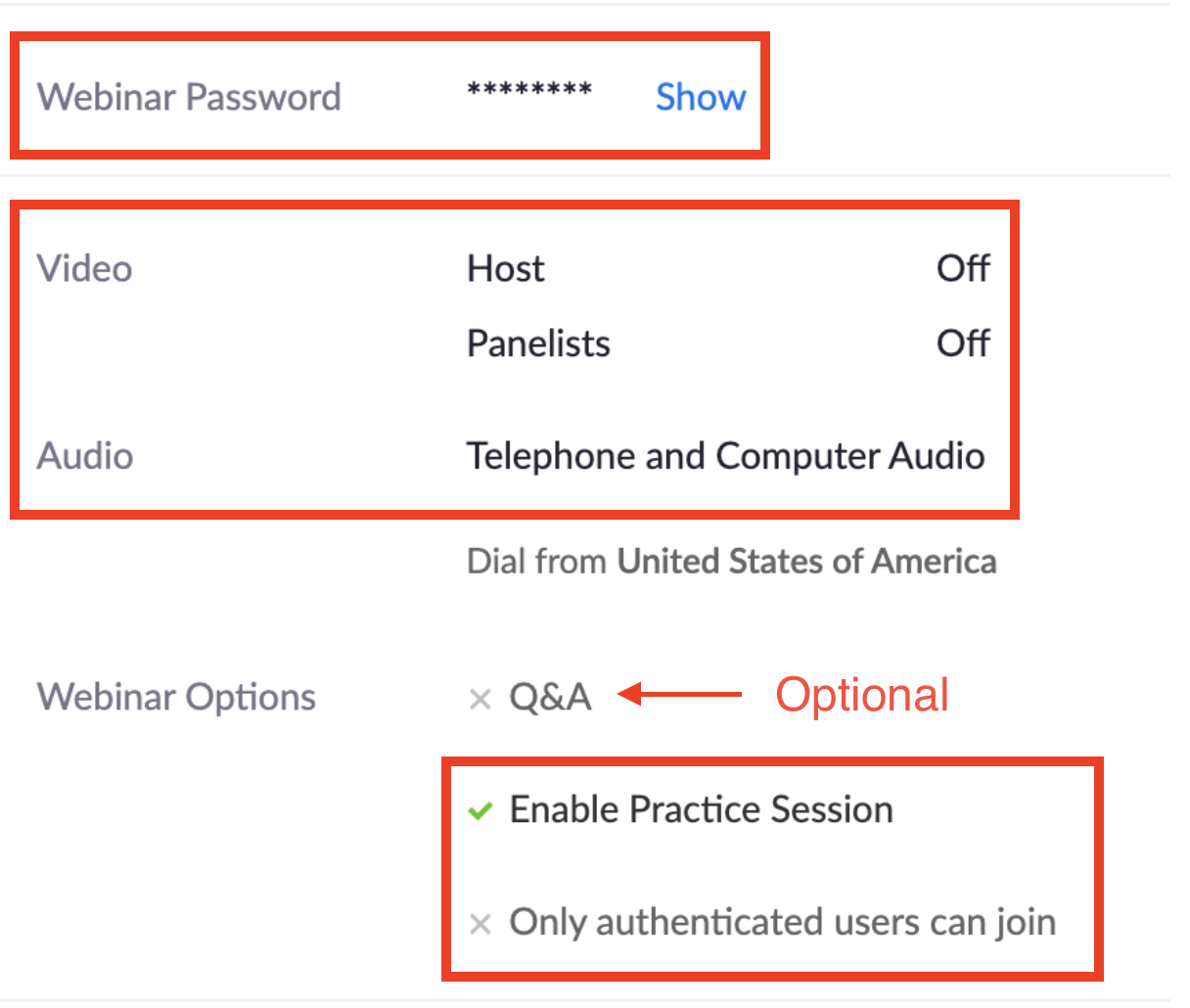Please review the following recommended Zoom Webinar settings when scheduling and hosting a Zoom Webinar session.
Please note that Zoom Webinar use is limited to trained NCSSM employees who have contacted ITS with a specific request for Zoom Webinar use and have been granted access to the webinars@ncssm.edu account.
Contents
Scheduling Zoom Webinar
Make sure you are signed in as webinars@ncssm.edu in https://ncssm.zoom.us (you might want to use an Incognito or Private Browsing window when doing so)
Schedule in advance using Webinars option in https://ncssm.zoom.us
Turn on password
Turn on Practice Session
Turn off authentication requirement
(Optional) Turn on Q&A
Screenshot in ncssm.zoom.us under Webinars:
Setup once Zoom Webinar starts (for Host)
Allow Panelists to share screen (menu next to share button)
Allow panelists to unmute themselves, to rename themselves, to start video
Don't allow attendees to raise hand or view count
Active speaker view as the default
Don't allow attendees to chat
Record “on this computer”
Going Live
Start several minutes early
Mute everyone and turn off all cameras except for active speaker
If playing a video, be sure to share screen with video optimization and with computer audio (checkboxes when sharing screen)
Hit Broadcast once you are ready for attendees to see the webinar
As speaker changes, first enable audio and request camera for next speaker, then disable mic and camera for existing speaker once new speaker starts talking
Be careful to make your chat target only “All panelists”
Afterward
Edit recording as needed
Upload to Google Drive and share to “anyone at NCSSM with the link can view”
Share link with intended audience